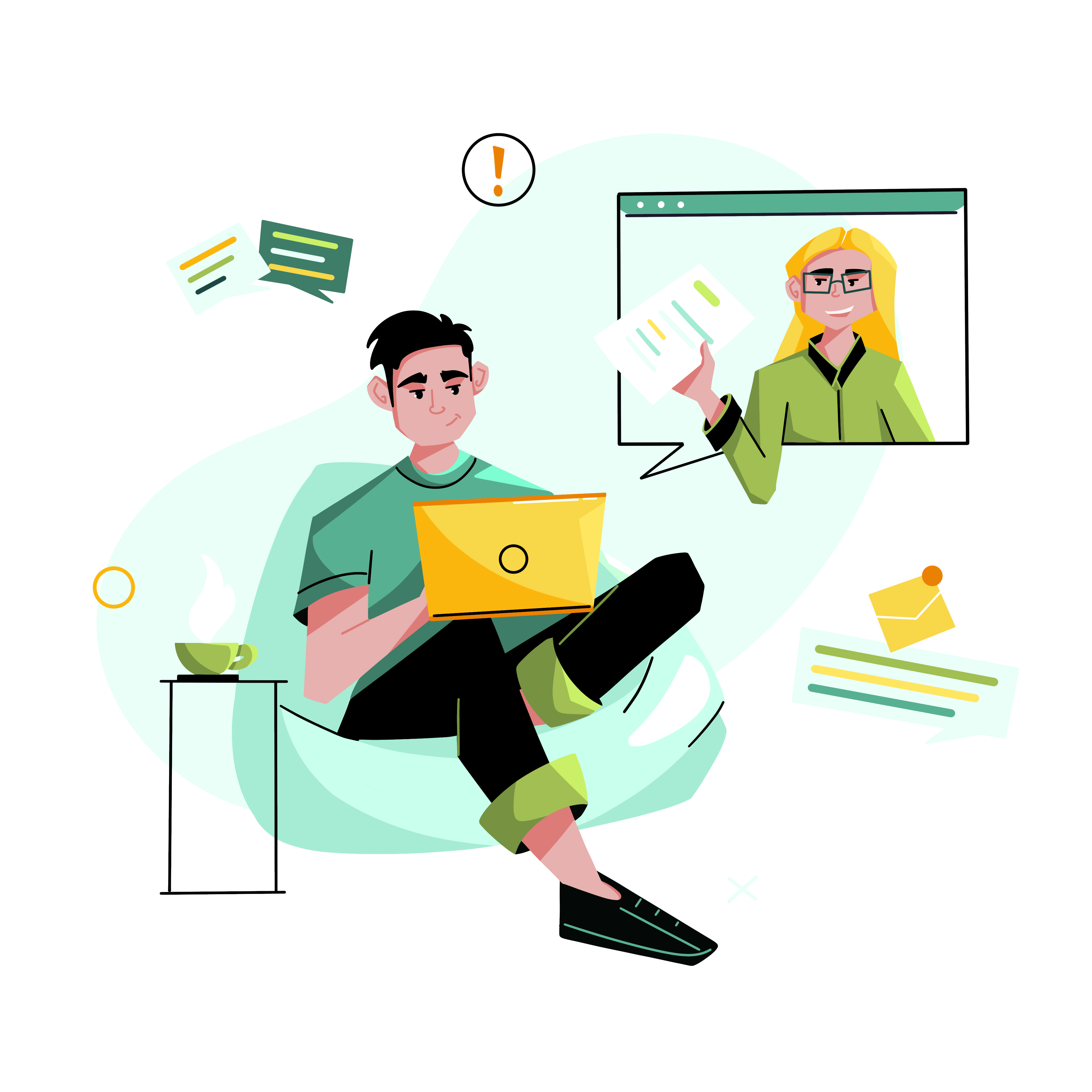Ah, the beauty of being able to travel and earn money simultaneously. For many of us, it’s a dream come true. Whether you’re just starting to explore or you’ve had a few bad runs, I’m here to help you recognize the red flags and exactly what digital nomads should look for as they travel.
Being a digital nomad isn’t as simple as buying a ticket to whichever destination piques your interest. There are multiple questions you need to find the answers to before you head out. Since your career will be footing the bill as you go, ensuring you can work from your desired location is the most critical factor.
My advice comes from personal experience. I’ve worked (successfully and unsuccessfully) from remote jungles in Panama, on sunny rooftops in Barcelona, aboard a cruise on the Yangtze River (nearly impossible), in the French Quarter of New Orleans, and beachside in Costa Rica, among other locations.
Step 1. Decide Where You’ll Go
With so many options, a digital nomad has much to consider before booking a flight. Depending on your career and lifestyle, some places may be a better fit for you than others.
Time Zone
Do you need to be logged into a system at a specific time each day? When you have employee or client-facing calls, will there be an hour of the day that works for you and the client in different time zones?
Safety
Safety is always a top concern, but considering you’ll have your computer and work gear, it’s even more critical. Is your chosen city safe enough to walk around with a laptop in your bag? Are break-ins common in the area? Join and post in Facebook travel groups to gather real-life experiences and opinions.
Accessibility
Some off-the-beaten-path locations don’t have electronics stores or the option to have items delivered. If your computer charger or headset breaks, what will you do?
Additionally, many remote areas are hours away from the nearest hospital. Consider your health and history and decide if that’s a hazard for you.
Community
If it’s important to you to be surrounded by like-minded people, you may also want to choose a city with an extensive digital nomad scene. A few of the most popular cities for digital nomads include Lisbon, Budapest, Mexico City, Madrid, and Bali.
Visa Requirements
Pay close attention to visa requirements and how long you are permitted to stay in the country or area of your choosing.
Language
If you’re reading this article, you’re in luck. You speak English, just like 1,452,000,000 other people. It’s the most spoken language in the world. You can get by or find someone to translate for you in most places you travel. However, if being surrounded by foreign languages makes you uncomfortable, your list of locations will narrow quickly.
Red flags: safety issues, unfavorable time zone, too remote to get emergency supplies (electronic, health, or otherwise)
Step 2. Find Proper Accommodation
Finding the perfect accommodation that allows you to eat, sleep, work, explore, and relax comfortably requires some research and expertise. As your career funds your travels, ensuring it has a proper workspace is vital.
Read the reviews of the accommodation before booking it. See what past renters say about the WiFi, shower, noise, safety, etc. Take note of where the windows are and how much natural light shines in. If your video meetings will be at night or the lighting isn’t adequate, you may want to pack a ring light.

Even if you don’t plan to cook much, having at least a mini fridge is preferable. Keep a few snacks (or leftovers) on hand for your lunch break.
Most digital nomads prefer to be nearby attractions. Since you’ll be working full-time as you integrate into the foreign culture, being able to get to major tourist attractions or town centers quickly is ideal.
Research nearby coffee shops or coworking spaces if you can work in public.
Red flags: Bad reviews, no dedicated workspace, lack of windows or natural light, noisy area
Step 3. Inquire About the WiFi and Backup Options
As you scroll through Airbnb or VRBO, just seeing the WiFi symbol in a listing isn’t enough. Message the host and inquire about the speed of the WiFi. For casual browsing, 10 Mbps is suitable. If you need to stream or conduct video calls, 25 Mbps is the minimum you’ll want.
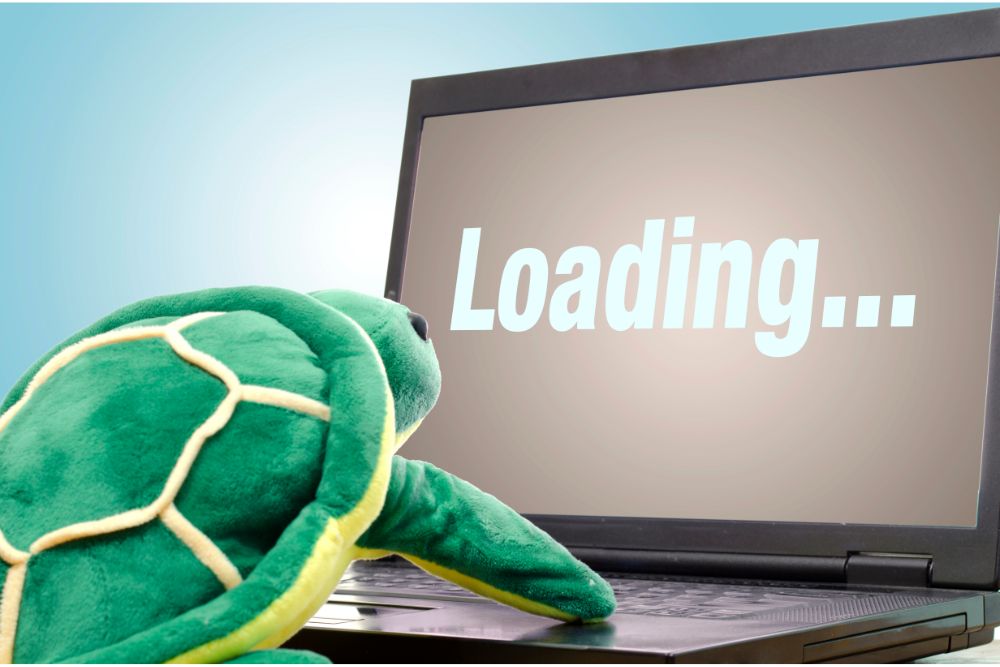
However, these numbers depend on how many people the network is shared with and whether the router is in your accommodation. Ask the host about the upload and download speeds for further clarity and assurance. I always ask for a screenshot from speedtest.net or another similar website.
Having a backup internet connection is always ideal. Buy a local SIM card with enough data to use as a hotspot if necessary. You’ll be saved if the WiFi fails or the electricity goes out.
If you work with sensitive information, you should also consider a VPN. Not only will a VPN help with security credentials, ad tracking, and data theft, but it also helps you avoid geo-blocks, allowing you to view webpages that you wouldn’t typically be able to access from outside a specific country.
Red flags: Low speed, unreliable service providers, host unable or unwilling to prove WiFi speed, spotty electricity