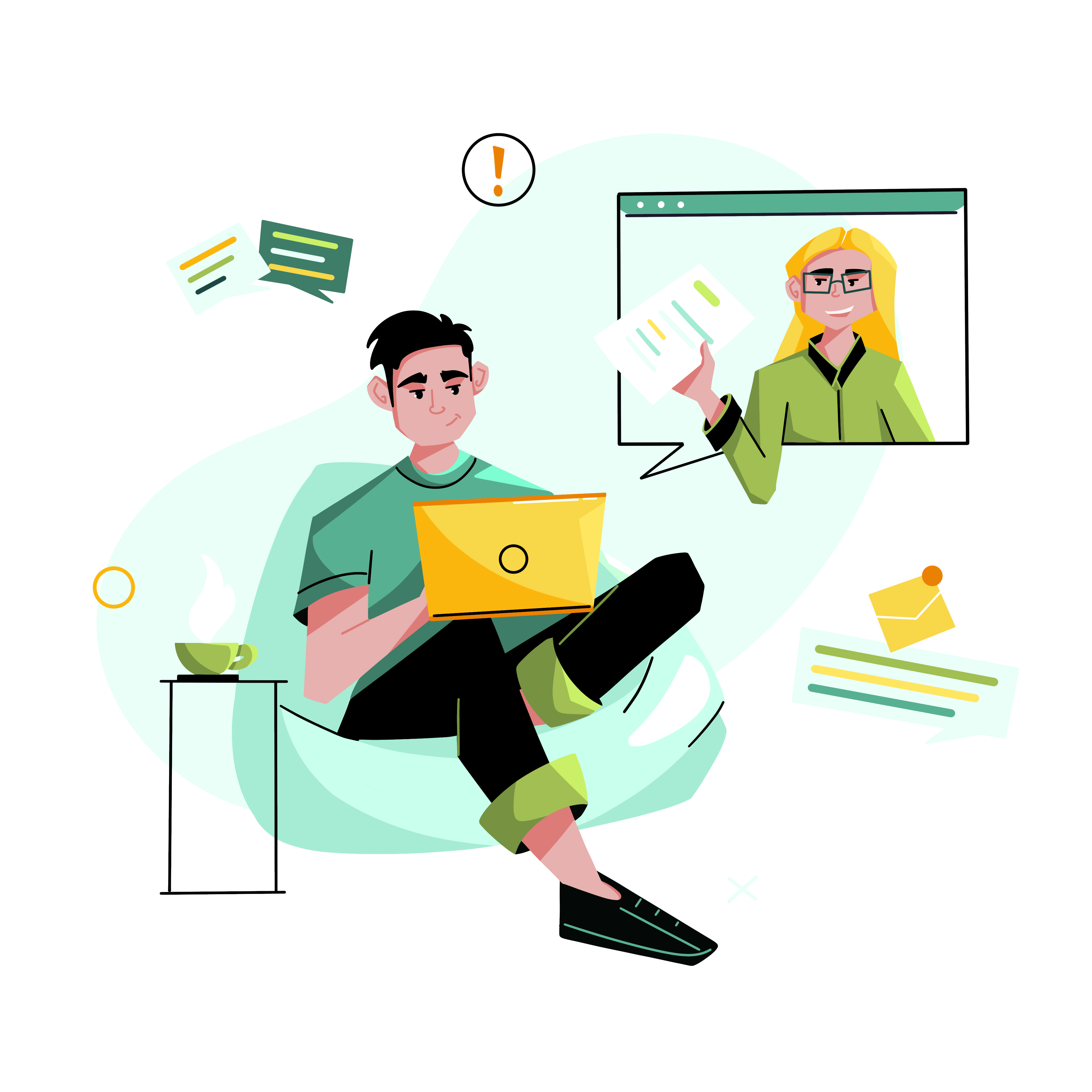When you work from home, having a dedicated office space is conducive to productivity. Even if you self-curate your home office design, you can create professional results on a small budget by incorporating the many ideas found online and in design apps.
Having a home office or creating a working area within a shared space in your home offers many benefits to remote workers. Even a small home office or one made on a tight budget can go a long way when it comes to productivity and overall pleasantness during your workday if it’s neat and nicely decorated.
What does a remote worker usually need besides Wi-Fi and a laptop? How do different jobs affect the necessities and the level of professionalism your workspace might need? What are some software that can help you get home office design ideas?
Table of Contents
What Are The Advantages Of An Office In The Home?
Advantages of a home office include:
- Minimized distractions
- Increased productivity
- Comfort
- The ability to customize your working space
- Possible tax deductions
Keep in mind that if you hope to take a home office deduction, you need dedicated space. If you do your work on the kitchen table and remove your laptop at dinnertime, that space won’t pass the IRS test for deductible space.

What Do You Need To Work From Home?
Besides a fast and reliable internet connection, a computer, a home office desk, and a desk chair, you may need:
- A set of high-quality noise-canceling headphones or a headset with a microphone
- A dual monitor setup
- Backup drive
- External webcam
- Scanner
- Printer
- File cabinets
- Specific software/apps
The list is not all-inclusive, as home office essentials depend on the type of work you do. Regardless of your remote job, consider investing in ergonomic office furniture. Moreover, purchase additional items such as a complementary lumbar support pillow, wrist pad, and laptop stand. These will provide immediate comfort and promote better health when it comes to long-term sitting/standing at your computer.
4 Features of Good Home Office Design
- A dedicated quiet home office space. Work with what you have in your home — but even if you only have a small space, it must be distraction-free. Make sure there is enough space for a desk, a chair, and items you need while you work and that you can move comfortably around the area.
- A well-organized desk area. Whether you have a standard or a built-in desk, keep the desk area clean and clutter-free. You can use various trays or containers for writing utensils or any other office supplies you may need to use frequently.
- Good lighting. Although natural lighting is ideal, a floor lamp, a desk lamp, and glam light fixtures also help reduce eye strain. Plus, they look nice and improve the vibe in your working environment.
- Storage space. You may not need a file cabinet, but you can fill bookshelves, bookcases, drawers, floating shelves, or open shelves with trendy, personalized, or DIY home decor items and plants. These accessories add a personal touch and a pop of color to the room, making your working space feel cozier.

What Is The Best Way To Design A Home Office?
When it comes to DIY home office design, there are many online tools at your disposal. Various sites and apps can help you explore different home office layouts, including the following:
What Are Good Dimensions For A Home Office?
A standard home office ranges from 70 to 150 square feet. Popular home office dimensions are 7×10, 8×9, 10×10, or 9×12. If you can only convert a portion of a room into an office space, the dedicated area should be at least 4×5. It should fit a desk, a swivel chair, and a table lamp at a minimum, allowing you to move freely to and from your desk.
Can You Make An Office In A Shared Space?
If you don’t have a spare room you can convert into a home office, setting up a work area divided by a panel in your bedroom, living room, or dining room can be a good alternative.
You can also be creative and set up the work area in a convenient spot in your living space, such as a wide hallway, bay window, or closet.
Personalizing Your Home Office Design
Think about what interior design style appeals to you the most. You may like a minimalist or maximalist design, a rustic or modern home office. Does a Scandinavian design fit your space better than a loft style? What is the rest of your house like? Do you want your office setup to blend in or stand out?
When it comes to the color scheme, many home office ideas are all about a clean and bright environment. If you are bored with white or beige, though, you can use a calming paint color such as dark blue or go with an accent wall/statement wallpaper.
“View your home office as an evolving project. As you begin working in your office, you may realize that you need to shift your monitors (or add more!), add lighting, or find that you get more done in silence or ambient noise than wearing headphones playing music.
If you’re on video a lot, invest in a mirrorless camera-as-a-webcam, and ensure that window lighting strikes your face from the front rather than the side or rear.”
Darren Murph – VP Workplace Design & Remote Work
Space-wise, you can use built-in or free-standing furniture. Position your desk near a window, if possible. If you only have a small space available, make sure your work equipment is easy to reach but not in the way. Use cable clips, cord organizers, and a USB power strip for charging your phone/tablet via USB.

Other questions you can ask yourself include:
- Would you prefer to do a complete room makeover or just add a desk with a chair and some office decor, such as a gallery wall?
- Do you have a set budget, or can you afford to go wild and purchase everything you’d like?
- What decor ideas do you like most when you search for them online?
- What’s your ideal focal point/centerpiece?
- Do you like eye-catching decorative items, and would it be appropriate or too much for them to be visible on camera in case you need to do video calls?
How Can You Make Your Home Office Look Professional?
A professional-looking home office design is recommended if your job requires you to attend video conferences, but it can also help you stay productive and disciplined while working from home. Use a neutral color palette for the walls and monochrome prints or similar decorations for a professional look.
Keep your desk and surroundings clean at all times. Declutter regularly. Avoid putting up personal items such as family photos on display. Your background should be neutral; you can even add a professional virtual background to your Zoom meetings, for example.
Can You Design A Workable Office On A Tight Budget?

Low-cost home office design ideas include:
- Repurposing/rearranging items you already own instead of purchasing new stuff
- Buying office furniture and decor at a discount
- Pairing a simple wood desk with a cheap office chair
- Purchasing an affordable lap desk and working from a couch/dining room table instead of a desk
- Going for the minimalist design to avoid overspending on unnecessary items
- Taking on DIY projects for decorative items to save money