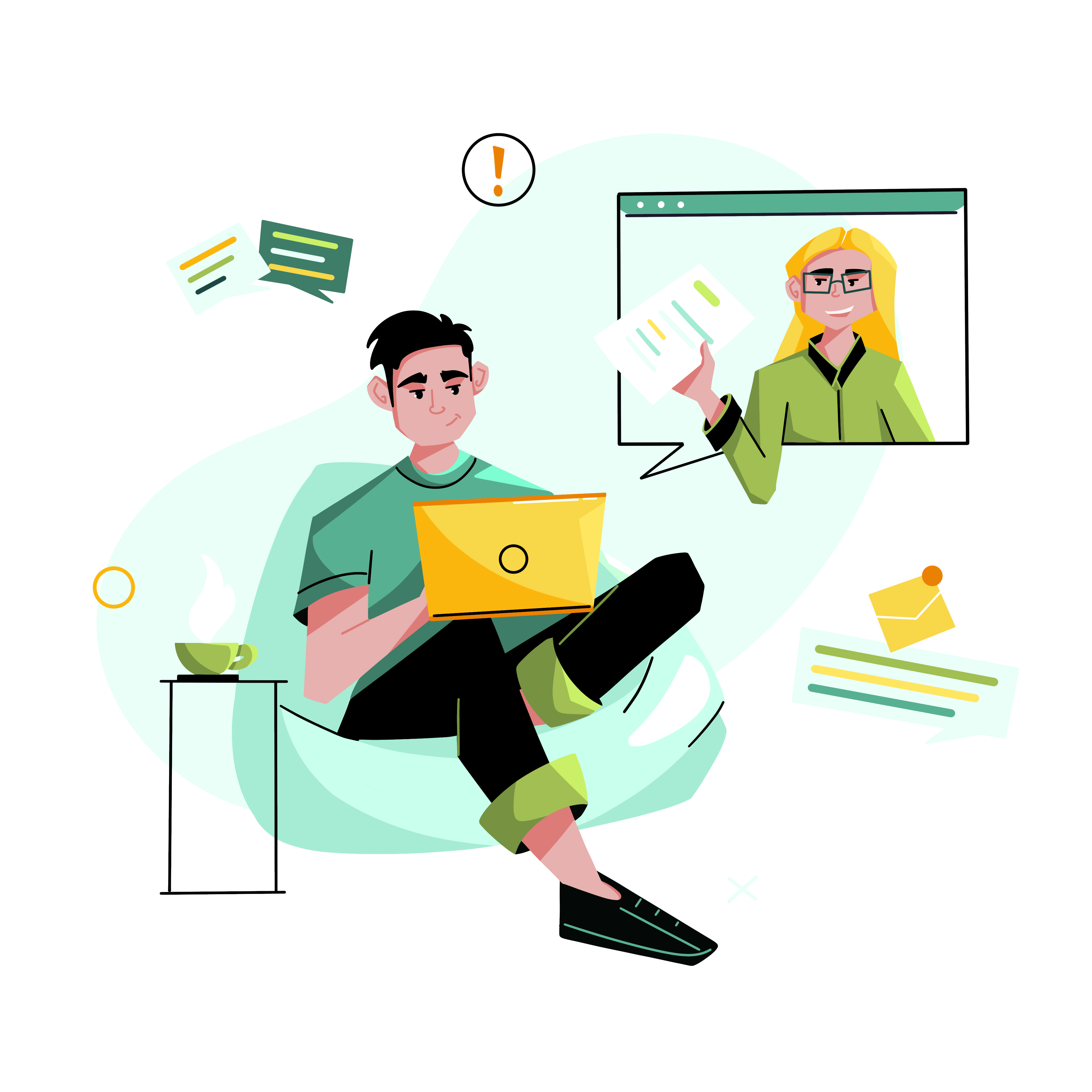A hotspot allows you to obtain a wireless internet connection whenever there is service nearby with wires or cables. Even if you are working away from home, a hotspot will get you online and offer you privacy. They are a must for any remote worker who does their job where the internet may be weak.
Working from a coffee around the corner or enjoying the life of a digital nomad around the world finding the best hotspots for remote work offer the backup you need ot get a reliable signal.
Although a hotspot device is often confused with a Wi-Fi router, the two are not the same. A Wi-Fi router connects to the modem to provide the internet connection at a fixed location, while a portable hotspot device uses a cellular network, typically at 4G speed, to help users stay connected on the go. The best hotspots for remote work can enable a person to work anywhere.
Why are hotspots useful for remote workers? Are there cons or risks to using one? What are some of the best hotspots for remote work, taking into consideration different internet service providers?
Table of Contents
What is A Hotspot?
A hotspot is an internet access point to which you can connect your devices when you don’t have access to your home Wi-Fi network. There are different types of hotspots, such as:
- Public Wi-Fi hotspots
- Mobile Wi-Fi hotspots
- Portable prepaid hotspot devices
- Portable postpaid hotspots with add-ons
- Personal Area Network (PAN) hotspots

Why Do You Need One When You Work?
If you work remotely, a hotspot provides you with a stable, high-speed Wi-Fi connection no matter where you go. Whether you go on nationwide tours or international travels to visit your extended family members or you’re a digital nomad who’s always on the go, a hotspot helps you stay connected and do your job regardless of the local public internet connection that may be slow, unsecured, or unavailable.
What Are Some Benefits Of Using A Hotspot For Work?
The benefits of connecting to a private hotspot to work remotely include:
- Affordability. Between various prepaid and postpaid data plans, you can find an affordable option that fits your budget.
- Accessibility. Hotspots are made to be user-friendly, so anyone who connects a PC/laptop to Wi-Fi to do their work online can do the same with a hotspot.
- Easy setup. The initial setup of a hotspot is easy. Plus, if you need help or have issues with connecting, you can always contact your service provider’s customer support.
- Convenience. All you need to carry, in addition to the devices/gadgets you typically use for work, is a lightweight, portable device.
- Reliability. A hotspot provides a reliable and fast internet connection, even with multiple connected devices.
- Security. Although no internet connection is 100% secure, hotspots use encrypted data and are much safer and harder to hack than public Wi-Fi networks.
Do You Need One When Working From Home?
While you don’t need a hotspot in addition to your home internet, it can be beneficial in some cases. For instance, you can use it as a backup when your Wi-Fi is down or take it outside if you like to work in a park or near a river on a sunny day.
Can You Use A Hotspot For Remote Work?
Hotspots help remote workers stay connected and productive regardless of their location. This promotes the flexibility that remote work is all about. Moreover, when you use a hotspot for work, you don’t have to worry about exposing your work and personal files to potential hacker attacks.

Is A Mobile Hotspot Better Than A Phone Hotspot?
A mobile hotspot device is a portable Wi-Fi device, while a phone hotspot relies on tethering and uses the cellular network of your cellphone to connect to the internet. When deciding which is better for you, consider factors like:
- Signal strength
- Internet speed
- The battery life of your phone
- Data usage
- Your phone plan limitations
Is A Hotspot Better Than A VPN?
A VPN stands for virtual private network and “masks” your identity and online activity. However, it doesn’t provide a way to connect to the internet on its own. If you were at a coffee shop, you’d have to connect to a public Wi-Fi and then use the VPN service.
A hotspot may not give you anonymity, but you can connect multiple devices to it in areas where internet connectivity may be unavailable or laggy. Therefore, in terms of working remotely, a hotspot is a better solution for ensuring you can log in and do your job anywhere without any hassles.
Are There Disadvantages To Using Hotspots When Working Remotely?
Using a hotspot for remote work can have disadvantages, such as:
- Possible security risks, including hacking or stealing bandwidth. These may happen even if your network is password protected. If you lose bandwidth due to an unauthorized user connecting to your hotspot, that means they are spending your data. Your upload and download speed will be slower as well.
- Data limitations. Date restrictions may be a deal breaker for international travelers who typically rely on working via a portable Wi-Fi hotspot. Once you spend your hotspot data, you can still use the hotspot, but at a significantly lower speed. The alternative is paying for add-ons. Even “unlimited data” subscriptions tend to have a speed limit or hidden fees after a certain threshold is reached. When choosing your hotspot plan, read the terms and conditions carefully to avoid paying more later.
- Speed. Hotspot speed depends not only on the plan but also on the type of network. Although some providers offer 5G, most devices use a 4G LTE network, which is significantly slower. It can typically only reach 30 to 150 Mbps. On the other hand, the standard download speed for a 5G network is 150 Mbps or more.
- Device inconveniences. Mobile hotspot devices can come with a range of nuisances. They may require a sim card or not work well with certain wireless network operators. Users often complain about not having a 5G network or C-band support. Some devices are expensive, their battery life is average, and they have no touchscreen display.
What Are The Best Hotspots To Use For Remote Work?
Reliable hotspots are essential for remote workers, but buying the right one for where you travel is essential. Some are great for digital nomads and other remote workers in the U.S., while others will offer the reliable connection you need in an international setting. Many devices work well with all providers, while others perform best on special carriers.
Here are five of the top mobile hotspots for 2023:
1. GlocalMe G4 Pro 4G LTE Mobile Hotspot Route
The GlocalMe G4 Pro 4G LTE Mobile Hotspot Route looks like a smartphone and works in over 140 countries with unlocked pay-as-you-go service and all-day battery life. It needs no contract or SIM card, although it has a spot for one. The unit supports 10 devices.
The price per gigabit of data is lower than other contractors, so it is an economical device to use after paying only $170 for it.

2. Netgear Nighthawk M6 5G WiFi 6 Mobile Hotspot Router (MR6150)
At $700, the Netgear Nighthawk M6 5G WiFi 6 Mobile Hotspot Router (MR6150) is a pricey 5G unit that is unlocked and able to connect 35 devices. It requires a SIM card and data plan; it works best with AT&T or T-Mobile. Because it can connect to a router, many people use it as a primary internet connection. The unit works best in the U.S. and is not recommended for international travel.
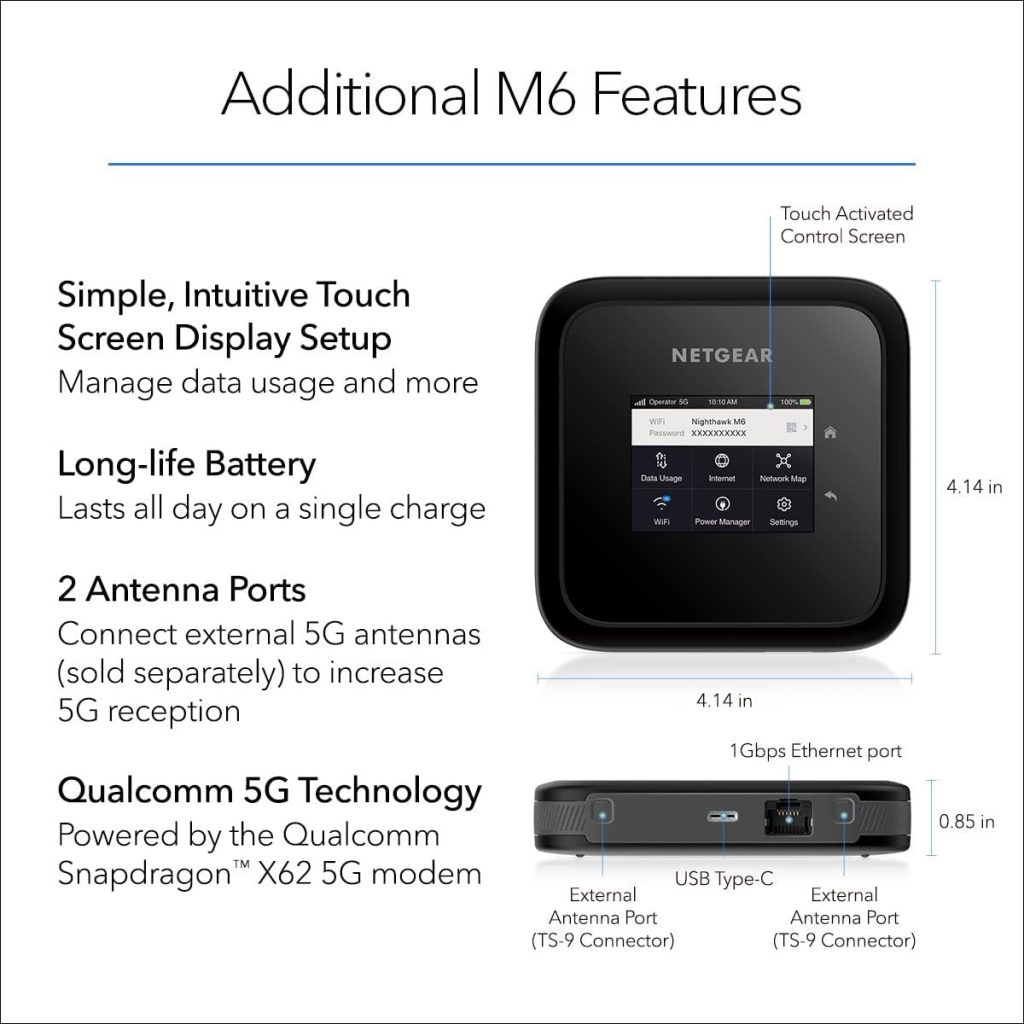
3. Roam 4G LTE WiFi Mobile Hotspot Router
The Roam 4G LTE WiFi Mobile Hotspot Router is another smartphone-sized motel that works in 160 countries on both 5GHz and 2.4GHz WiFi frequencies on 5 devices. Priced at $140, it uses no SIM card or contract and offers pay-as-you-go convenience. It offers value data packages within the U.S. and economical local packages abroad.

4. SIMO Solis Lite 4G LTE Wi-Fi Mobile Hotspot
Considered the best hotspot for international travelers, the SIMO Solis Lite 4G LTE Wi-Fi Mobile Hotspot is only $140. It can support 10 devices, has no contracts or SIM cards, and works with all major carriers in 135 countries. Battery life is 16 hours.
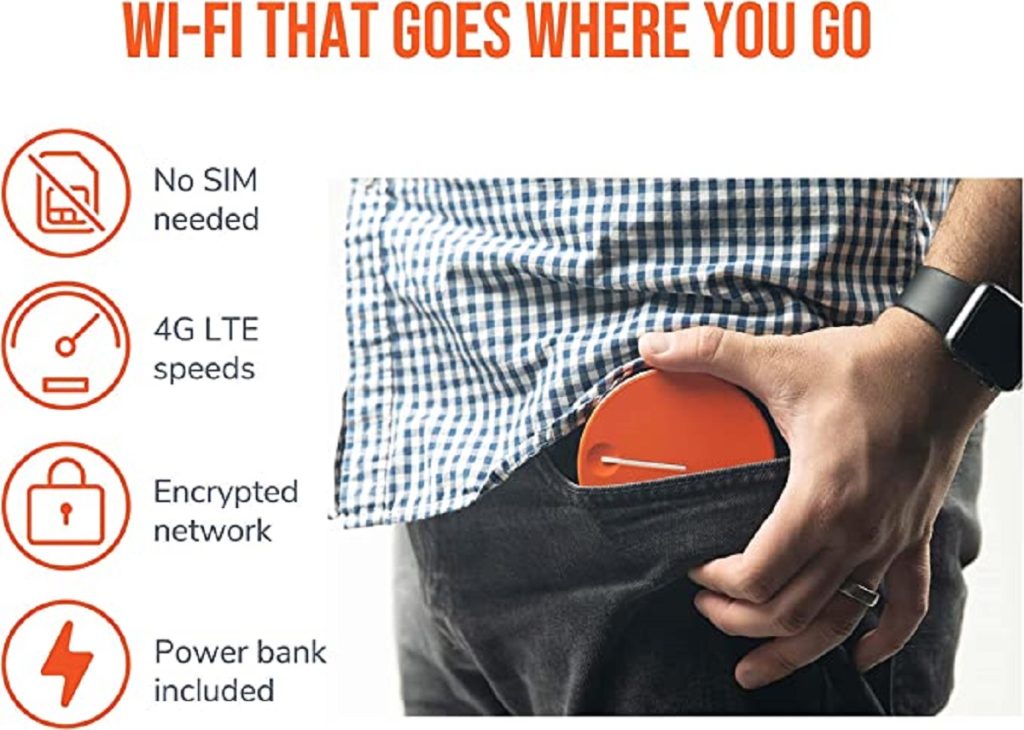
5. ZTE MAX Connect Unlocked Mobile WiFi Hotspot 4G LTE
The $50 ZTE MAX Connect Unlocked Mobile WiFi Hotspot 4G LTE support 10 devices with 4G service that offers secure WiFi service in public places. It supports service with limited carriers such as T-Mobile, Sprint, Boost Mobile, and other GSM carriers. Some users complain it is slow to connect and quirky in what it connects to, but those who can use it praise it for its reliability, strong signal, and long battery life. It is a bargain for those who work in public places.

Depending on your carrier and where you plan to use the hotspot, some other to consider include:
- Alcatel Linkzone Cat7/Linkzone Cat12
- Inseego 5G MiFi M2000 (best for T-Mobile users)
- Inseego MiFi M2100 5G Mobile Hotspot
- Netgear Nighthawk M1 4G Mobile Hotspot
- Netgear Nighthawk 5G Mobile Hotspot Pro (best for AT&T users)
- Netgear Orbi Pro Wi-Fi 6 Mini (AX1800)
- Jetpack MiFi 8800L with 4G LTE (best for Verizon users)
- Skyroam Solis Lite (also best for Verizon users)
- TP-LINK M7350 V4 4G LTE MiFi