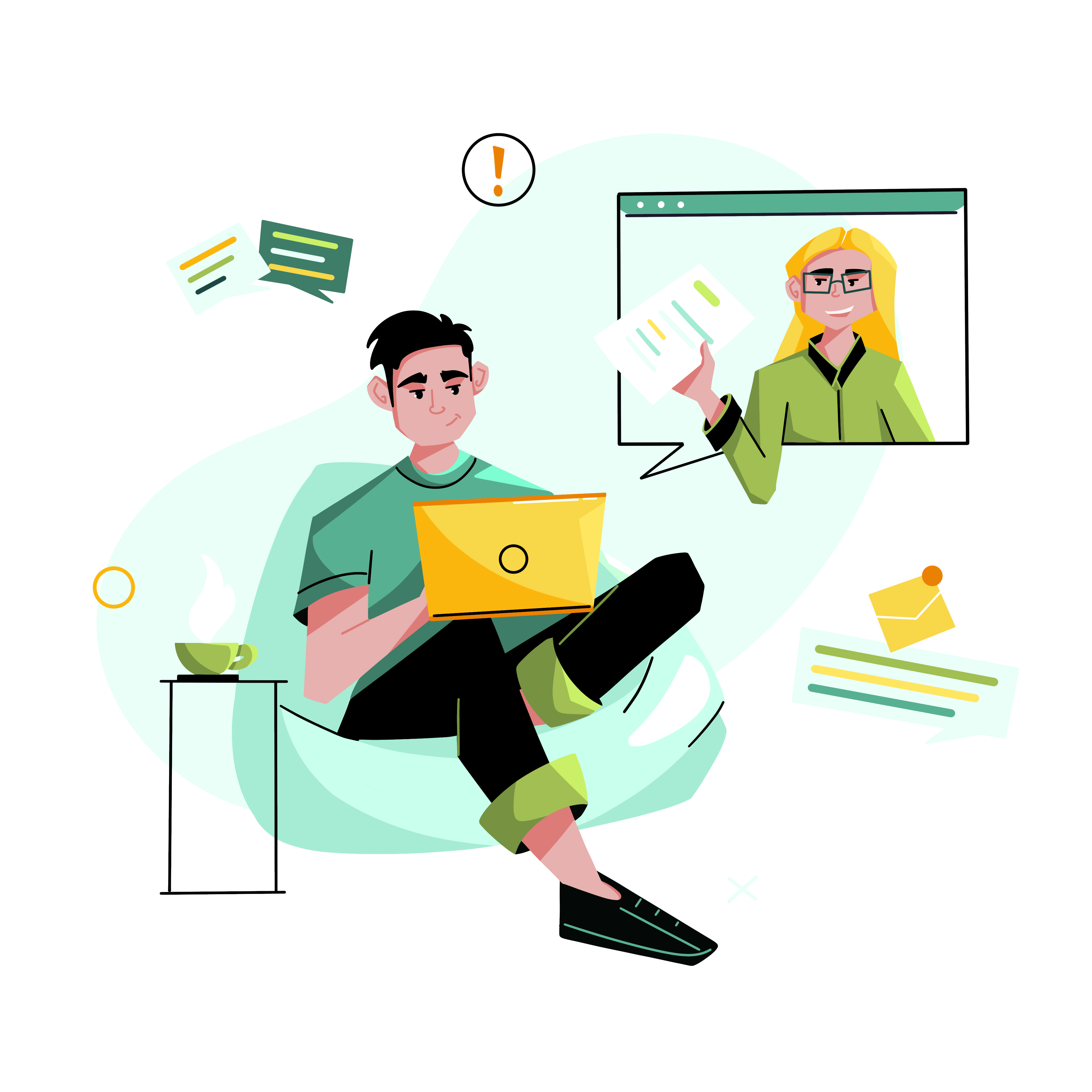Is it time to refresh or upgrade your home office equipment? Many items you need are deductible business expenses, but you might acquire some great tech items around the holidays as gifts. Just make sure to research what you want and pass along the proper specifications.
As 2023 comes to a close, remote workers are looking ahead to a new work year as they assess the past one. Is it time to upgrade or refresh home office equipment? Having a reliable computer with adequate storage is crucial for work-at-home jobs. Is your current one trouble-free and fast enough for you to do your work? Are there other peripherals that you need to replace? Are there other things you might like to have in your equipment repertoire? If you set up your home office a few years ago, you may be ready to add or enhance what you have.
Your equipment assessment comes at a key holiday giving season. If someone asks you what you want or need, accessories such as lamps, office decor items, mugs, workout equipment, coffee pots, and cozy outfits make excellent gifts. You might also request contributions for more substantial equipment items. You can’t deduct the cost of gifted items from your taxes, but if you’re a struggling WFH professional, tech gifts that finance your upgrades might be right on time!
Santa loves carrying lightweight gift cards that you can turn into awesome tech to make your new year great – and productive. Or, if you are your own Secret Santa, you might consider looking at great financing deals on major purchases before year’s end to be able to deduct all or part of your expenses on your upcoming taxes.

Ideas For Santa
Here is our list of the best things to ask Santa to bring or consider buying yourself.
1. A New Computer Processor
After working remotely for several years, you may have a better idea about the features you need and even the size you select. The ultimate holiday gift might be a new computer that is faster or has more memory, a better graphics or sound card, a touch screen, or better monitor resolution.
Laptops are still the most popular type of computer, but desktops and all-in-ones can be very useful and fit well into your space. You can find plenty of suggestions for the best model to get in online reviews or even by using the AI features now in Google that will guide you.
Many of the big computer companies, including HP, Lenovo, and Apple, have sales and financing deals to help you get the improved computer you need, no matter what your budget.
2. A Monitor – Or Two
If you work with a laptop, you might enjoy having a bigger screen with an external monitor. Even if you have a desktop, an extra monitor is often handy. An external monitor of 24″ or more is the obvious choice, but monitor extenders positioned near your screen can give you more room to view graphics projects or spreadsheets. The best ones cost several hundred dollars, but some portable monitors do the same thing and are good enough for gaming and general use for less than $100.
Whether you have a desktop or a laptop, the advantage of extenders and portable monitors is that you can pull them out for a project and then put them away if you need the room.

3. A Tablet
Most remote workers need the power and storage capabilities of a desktop or laptop computer, but a tablet can be a nice addition to your equipment. Many of them offer the same functions as a laptop so that they can be even more mobile. Replacing a laptop with a tablet won’t work for most people who need to do spreadsheets or lengthy reports, but they are great for checking e-mail, browsing the Internet, and performing basic computing functions.
As with most tech equipment, the best one for you matches what you’ll need it for. High-end Windows tablets with advanced abilities, such as the Microsoft Surface and various Dell, Lenovo, and Getac models, can cost up to $2,600, while many from Apple, Amazon, Samsung, and Google Pixel range from $100 to $500.
4. Standing Desk
A traditional desk with an ergonomic chair is where WFH activities happen for most remote workers. Sitting all day in the same position is murder on your back, so standing desks have become popular over the last few years.
If you want to make the change to a standing desk, Amazon offers some standing desks with electronic controls in the $100-150 price range. If you already have a desk you like, a standing desk converter can give you the best of both worlds. In either case, you can mount your computer, monitors, and keyboard on the surface and raise or lower the top to the right level, whether sitting or standing.

5. Ergonomic Keyboard
A keyboard is a basic accessory for anyone with a computer, but not all keyboards are the same. They are available in different sizes and colors to accommodate disk space and decor. More importantly, the feel of the keys may vary, especially if you acquire a mechanical variation that is more customizable. Changing your keyboard can improve your productivity.
To prevent strain on your hands and wrists that can lead to carpal tunnel syndrome, some of the best keyboards offer ergonomic features that may change the look and layout of some models. Studies have shown that ergonomic keyboards lowered the risk of carpal tunnel by 44% among study participants.
If you get a new keyboard, consider adding a $10 silicone cover to keep it looking new and protect it from dirt.
6. Updated USB Hub
Many office products that require power come with USB plugs that need a USB port rather than transformers that plug into an electrical outlet. A hub that can manage standard USB-A plugs, along with ports for the newer C-style, mini, and SD cards, can eliminate your need to use your computer ports for extra devices like keyboards, mice, external drives, and printers. You can even charge your phone, smartwatch, or other items from the hub.

The price for hubs starts at around $10 and increases according to the number of ports. Some of the cheaper hubs use cheap chips, which impact how they process your data streams. Most reviews suggest spending a little more on a hub or even a dock to accommodate more robust usage. Techgearlab.com suggests several hubs around $25 that do the job.
The $60 Ankar supports 4K monitors and has an Ethernet port, while the $25 model is slower, doesn’t perform as well with 4K monitors, and lacks an Ethernet port. When buying (or asking Santa to bring) a new hub, aim for one that will do the job for you.
7. Smart Assistant
Working at home can be lonely if there is no one to talk to, remind you to take a break, or keep you on task on days when your motivation is low. A smart assistant such as an Amazon Echo or Google Assistant can remind you of tasks you need to do, provide music for you and entertainment for your pets, and is an intercom with others in the household.
Entry-level Echo models start at less than $20, while Nest speakers are less than $50. Either product can help you stay on schedule, complete personal and business tasks, and even help you to work out during the day.

8. A Whiteboard
Even if you make notes on your computer, a whiteboard allows you to visualize your ideas better. They are good for keeping goals and schedules. Those who participate in Zoom meetings find that a whiteboard offers an easy way to present concepts to participants.
Some whiteboards are magnetic so they can be positioned on the side of a file cabinet or fastened to the wall.
Tips For Upgrading Your Home Office Equipment
If you are upgrading your home office equipment after several years of use, you probably have a good idea of what works and what doesn’t. You already have the basics, so your upgrade should give you features and functions you don’t currently have.
Whether you buy things for yourself or hope to receive them as a gift, you should know precisely what you want. Make sure to be clear about what brand or model you want as well as other specifications.
When you need something costly, consider requesting a gift card to subsidize your own funds so you get what you want and need.