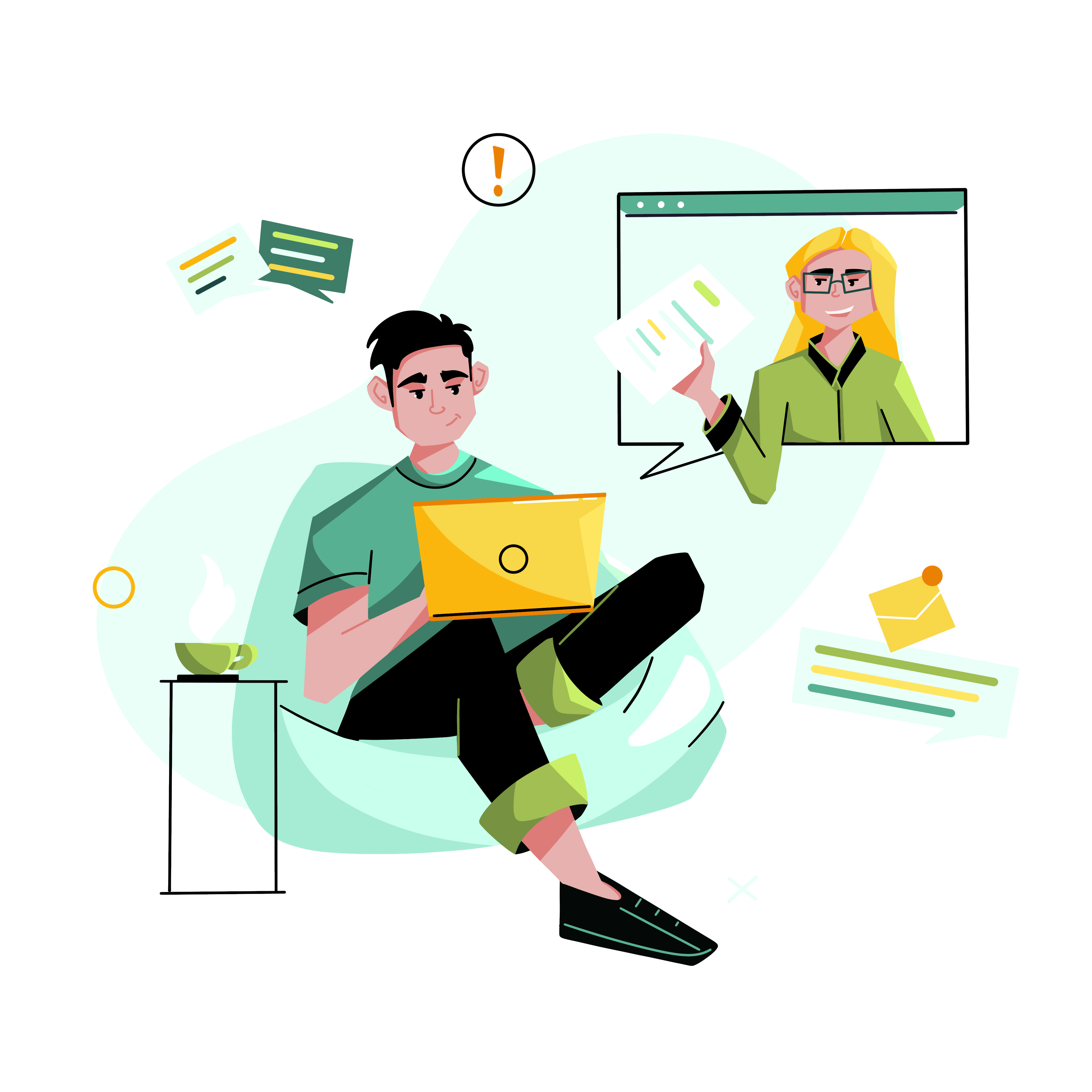Finding home office design tips online is easy, but today, our home office specialist Darren Murph shares his insights into setting up a home office that’s perfect for you.
Just a few years ago, HGTV gurus advised against turning a bedroom into an office. Homebuyers, they said, couldn’t reimagine the space as a bedroom. Adding on additional space for an office was risky. With the onset of COVID-19, everything changed, and now the common wisdom is that an office can add 10% to the value of your home. Home offices are a hot commodity.
Many people were sent home to work, and those who did not already have an open set modified the space they had. Searches for desks and work tables involved long delays as they tried to find a place for their office equipment and Zoom calls. Many made due by working on the kitchen table or couch. Anyone who wanted an office could find plenty of advice on how to set up a comfortable, functional space on Pinterest, home shows, and through Google searches.
Table of Contents
Home Office Design Tips
Three years into the home office craze, you may want advice on the initial setup or want to upgrade your room. Here are some great things to consider, according to our remote guru, Darren Murph.


What’s The Overarching Strategy Behind The Setup?
Everything starts with a mindset. You are now the lead designer — the architect for your own Mission Control. The goal is to create a workspace that achieves top marks in the following areas:
- Comfort/ergonomics
- Viewability
- Atmosphere
- Efficiency
Comfort
The chair and desk are the most vital part of any workspace. You’ll be sitting and standing for many hours, and you want future-you to thank present-you for selecting a chair and desk that makes you so comfortable you look forward to using them. They should be so comfortable that they get out of the way, enabling you to focus on the work, not your tools.

Viewability
It’s possible to go overboard here (not everyone needs six monitors), but the more you can see, the better. I recommend at least two monitors, with modern laptops on a stand being a useful third display for apps like Slack and Teams to remain persistent.
Large, ultrawide, curved displays are popular, but I would suggest trying one in a retail store before purchasing. You want to optimize your viewability for the type of work that you do, so pay close attention to your aspect ratios. For example, spreadsheet-heavy work benefits from width, while document-heavy work benefits from height.

Atmosphere
Some like it quiet, and some like it buzzing. If you perform best in total silence, invest in noise-canceling headphones. If you want to create a serene atmosphere, consider a white noise machine. Consider a surround-sound speaker arrangement if you prefer to mimic the buzz of a coworking space. There’s no one-size-fits-all environment. The goal is to be honest about what atmosphere you thrive in and then design it.
Efficiency
Think about your work type, and ask what can be automated. For example, I use an elongated keyboard with extra keys that I can map as global shortcuts to mute/unmute in Zoom.
Make sure that what you choose will meet your needs for reliability. Bluetooth earphones, for example, seem lovely, but they can drop the connection and have short battery life. You don’t want to start a work call by fiddling with a gadget for several minutes.
What Are The Most Common Missteps?
Using What You Have
While frugality is a virtue, it can create an unsustainable environment for remote workers. Next to your mattress, you’ll probably spend the most time each day interfacing with a desk and chair. Your health is paramount. Investing in an ergonomic desk and chair will enable every other part of your life to function better, as you’ll be comfortable and energized.

Copying Someone Else’s Design
While many home workers prefer silence, the -on atmosphere may not be for you. It’s OK to recreate a buzzier environment at home if that’s how you perform at your best.
Failing To Experiment
Many people assume that the arrangement they had last in an office is the ideal model for how they should create their home workspace, so they avoid the process of experimentation. Offices were designed for the masses, not for you as an individual.
Try different arrangements, working areas, noise levels, and monitor setups to see which “clicks.” Keep notes and continue to iterate until you find your groove.
A Lack Of Movement
Many remote workers establish a home office and never leave. While this may be ideal for some, consider trying various spaces throughout the day. For example, you could start your morning outside, then spend your afternoon in the home office, and then head to a coworking space in the late afternoon. You may not want to mix it up each day, but interjecting movement into your routine can catalyze creativity.



Doing Too Much
I suggest starting small and getting the basics (chair, desk, monitors, audio) right. You can litter your desk with buttons, lights, and gizmos that aim to make you more efficient but end up causing mental clutter and slowing you down. Only add to your setup when the pain point is precise and repeatable.
Products Darren Swears By
– Elgato accessories (lighting, video, etc.)
– Steelcase and Herman Miller chairs
– Autonomous desks and accessories
– Yeti, M-Audio, and Rode products
For more insights, read:
Home Office Design Sets The Atmosphere For Work
Best Home Office Ideas That Blend Form And Function
Effective Home Office Setup: 12 Key Steps To Success
Watch Your Back! An Ergonomic Home Office Chair Will Save The Day
Tracking Down The Best Laptop For Remote Work: 7 Brands To Consider