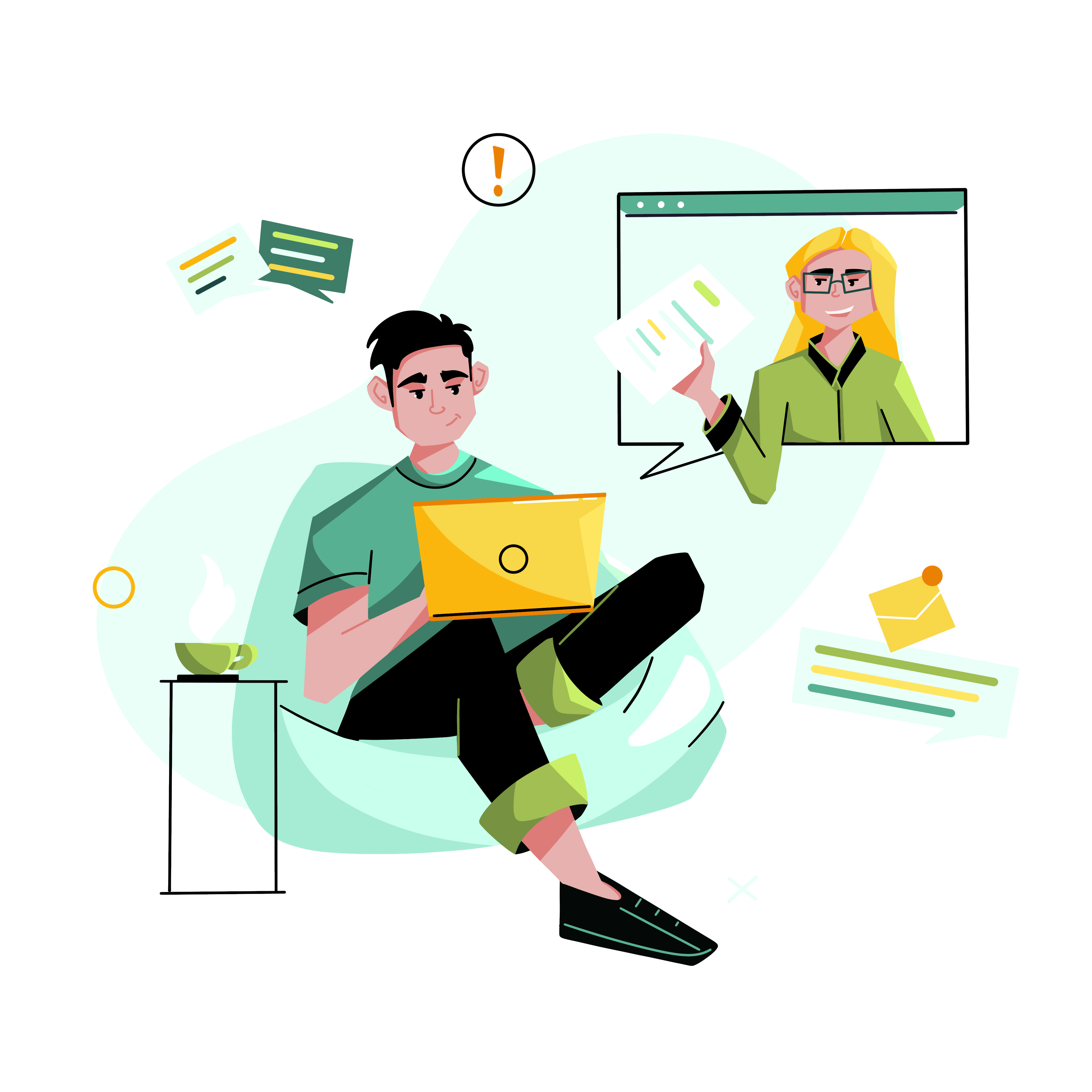Virtual meeting platforms allow face-to-face communication when teams can’t meet in person. Software such as Zoom and Google Meet became even more popular during Covid shutdowns. Still, the pandemic made businesses realize the value of virtual meetings to interact with staff and customers anytime.
The world of virtual meetings and video conferencing is here to stay. Whether you use well-known options like Skype and Zoom or lesser-known ones like Zoho Meeting and BigBlueButton, you can find virtual meeting platform to meet your company’s needs.
Many different packages are also available, either free or for purchase versions, with many features to consider. Just make a list of your needs and try out some packages.
Table of Contents
What Are The Benefits Of Virtual Meetings?
Online meetings in the form of video conferences took the world by storm during the pandemic. However, many businesses quickly realized the value of having virtual meetings even post-pandemic.
- Efficient: Employees can easily transition from working on something in their office to participating in a virtual meeting and go back to work on a project seamlessly. This efficiency can increase productivity.
- Improved Attendance: Employees who are snowed in or home with sick children can attend the meeting without leaving home.
- Replaced Phone Meetings: Before the creation of virtual meeting software, people used conference calls to hold last-minute meetings or confer with people who do not work in the same office or city. Phone meetings can be useful but lack the personal touch of a video meeting. In addition, it isn’t easy to ascertain if everyone is looking at the same document when you are not screen sharing.
- Savings on Expenses: The business can also save on other expenses. Travel not only costs time but also money. If the travel is extensive, it can involve airfare, ground transport, hotels, and food. Now, there are a multitude of online meeting platforms that make video conferencing easy.

Factors to Consider
As you choose which video conferencing software is the right solution for your business, here are seven things to consider:
- Meeting capacity. How many people will it support?
- Time. Most virtual meeting platforms limit the length of your meetings, at least in the basic free versions. Do you need the ability for unlimited meetings?
- Privacy and security. The platform should include end-to-end encryption as well as permission controls. Password protection can help with security for your meetings.
- Transcription and recording. These features document of the meeting and allow those not present at the meeting to hear it later.
- Integration Many virtual meeting platform offer with ot software your business utilizes.
- Collaboration tools. Some platforms include tools such as screen sharing, remote desktop control, file sharing, and virtual whiteboards.
- Cost. Paid plans cost per user but may have more functionality and features you need.
Why Are Virtual Meetings Now A Essential Part Of The Business Landscape?
Virtual meetings are here to stay for many reasons. Over the last few years, employers and their staff have learned proper virtual meeting etiquette to follow, stay on track, and get the job done. Online gatherings are the norm in many businesses.
First, there are many companies that now offer hybrid or remote employment opportunities. Hosting meetings online without getting people together in a meeting room gets the job done.
Having meetings held virtually saves employees and employers time and money in travel time. In addition, many employees report being happier and more productive in a hybrid or remote work environment.

Many businesses routinely do meeting recordings to ensure that meetings are documented. This can save time and money later as you can easily go back and refer to what was said and shown. Someone who missed the meeting can listen to the recording.
Even small businesses can afford the collaboration features and workspace perks of the online meeting software programs we investigated. If the free versions don’t do the job, paid plans start at a few dollars a user for popular software.
The pandemic taught businesses that virtual meetings are effective even for calls with vendors, customers, job applicants, new hires, and more. With a successful track record, companies are willing to use them.

What Is The Difference Between A Virtual Meeting And A Webinar?
A virtual meeting is just like an onsite event. Guests participate in an in-person meeting when attending an online event in real-time. Employees are expected to join in, just as with a meeting onsite. The recorded version of a virtual meeting conveys information but allows no interaction.
A webinar is an online event that participants will watch from their office or home. There may be no expectation of participating in a webinar, and those attending often view and learn rather than actively engage in any discussion.
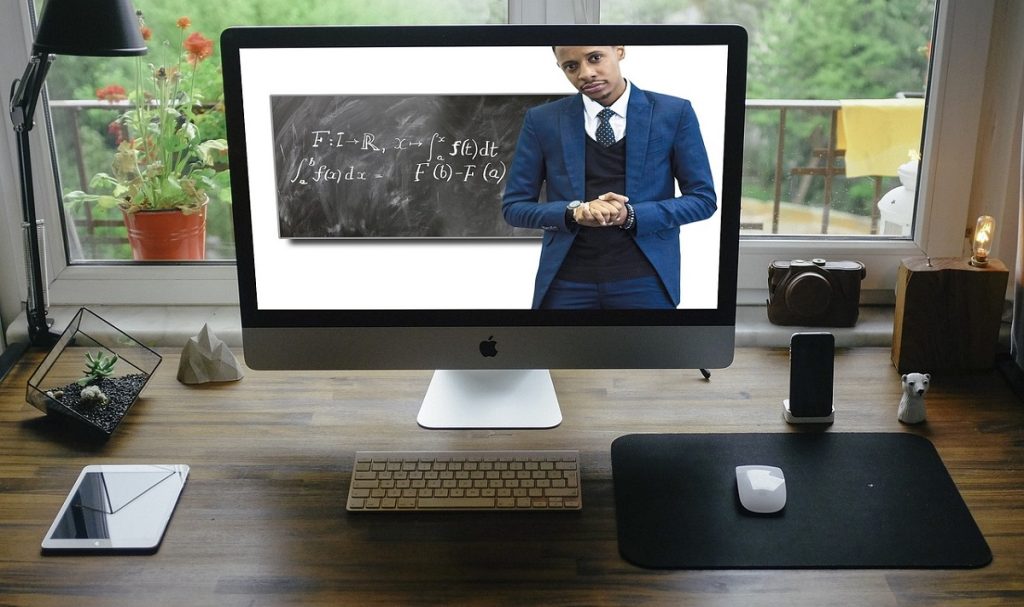
Sometimes there is a Q&A session offered after a webinar, and those attending can send questions through the chat or unmute microphones to ask them. However, some webinars are merely intended to be informational. Webinars can be viewed by live streaming or watched later at the viewer’s convenience.
What Are Some Of The Most Popular Platforms for Virtual Meetings?
- BlueJeans: A Verizon product, BlueJeans is a video conferencing tool popular for hosting online events and webinars. It features Dolby Sound, which makes it an excellent video option for those who need high-quality sound. BlueJeans is very popular in the healthcare industry.
- Cisco Webex: This is a fantastic program that 95% of Fortune 500 companies use for their collaborative features. Suitable for businesses of all sizes, Cisco Webex affords user integrations with over 100 applications, including Slack, Box, Salesforce, Twitter, and more.
- Google Meet: This free service offers HD video meetings, and since most people understand the world of Google, it is a platform that is easy to use for all. Another perk is Google Meet can be used via apps from most devices.
- GoToMeeting: This free video-conferencing platform allows up to 250 participants in a meeting or virtual event.
- Microsoft Teams: Microsoft is a highly trusted conferencing solution, and Teams offers chat, file sharing, organizational tools, etc. Data encryption is very secure; many companies use it for remote work.
- Slack: Slack is most well-known for being a solid collaboration platform. It allows people to connect with business partners through video calls, file sharing, screen sharing, etc. Pricing varies depending on the client’s needs, but you get a lot of bang for your buck.
- Zoom: Also applauded as being easy to use and trusted by many, Zoom has many different customizable plans to meet the needs of your business. Whether you need to accommodate large numbers of meeting participants or need the features like creating breakout rooms, Zoom is an excellent solution for your needs.
You can find a discussion of many virtual meeting platforms here.
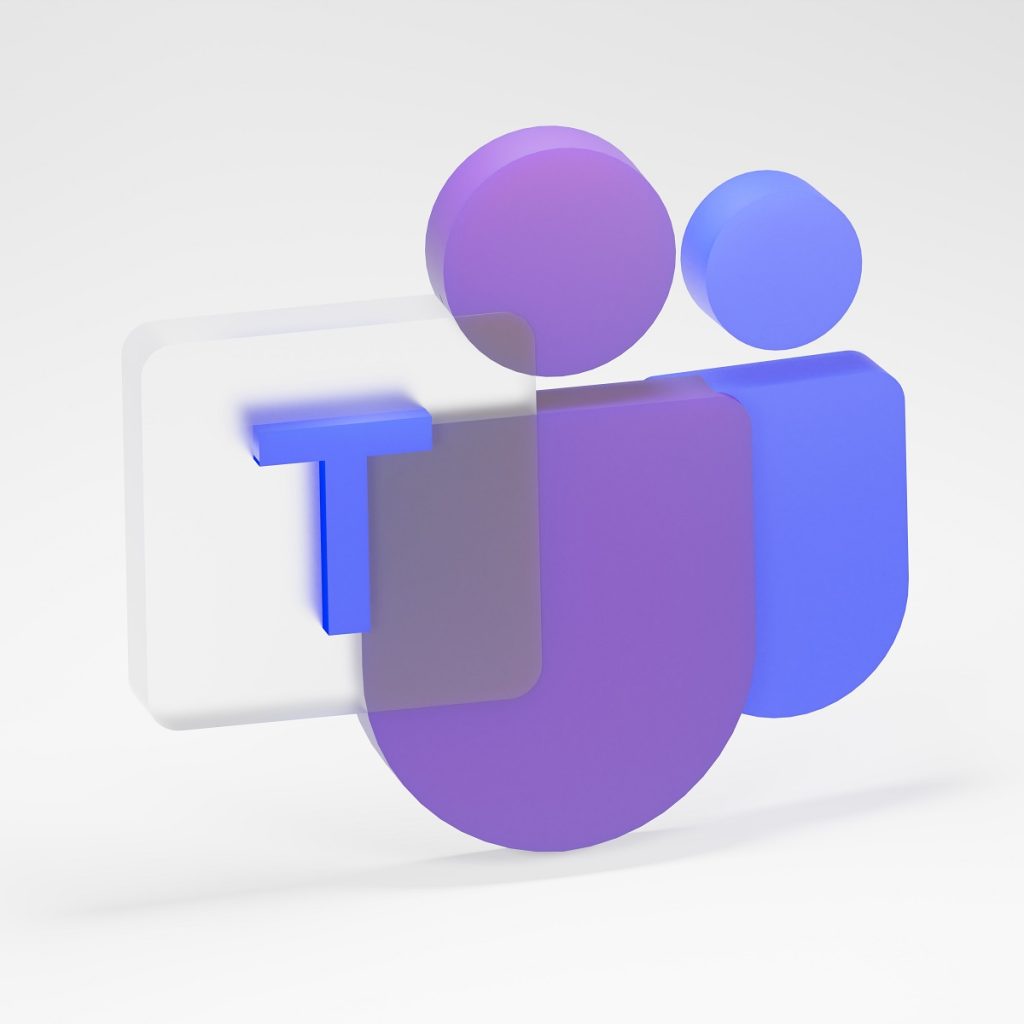


What Is The Most Popular Video Conferencing Tool?
The top two video conferencing platforms are Zoom and Microsoft Teams.
While there is a free version of Zoom, most businesses take advantage of the many perks of the paid version. With four tiers to consider, Zoom offers ease of use and can handle a large team of workers. As your digital conferencing needs increase, so do the packages they offer.
Microsoft Teams also has many excellent key features. Teams offer instant messaging, chat, meetings, calling, and collaboration.
What Is The Simplest Form Of Virtual Meetings?
Google Meet is the upgraded version of Google Hangouts and is quite easy to use. Many people use the Google Suite, including Gmail, Google Calendar, Google Docs, and Google Sheets, so they understand how to use the program. This makes Google one of the simplest of all the platforms.
Any person with a Google account can create a meeting, invite up to 100 people, and host the meeting for up to an hour. The meetings can either be instant, or invitations can be sent out prior and added to the Google Calendar. Did we mention that this is all free?