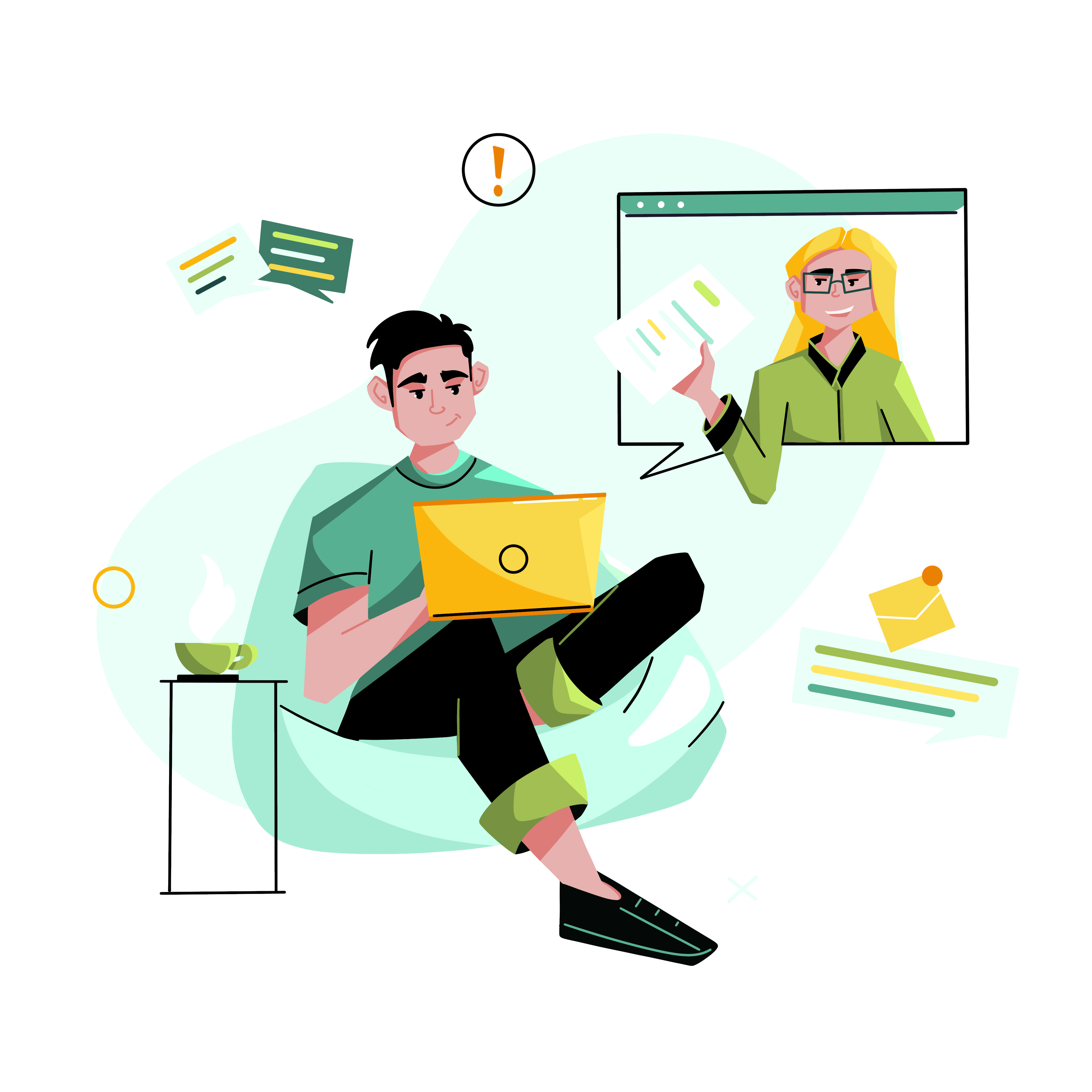Whether for a wave of new hires or a new system, implementing the best virtual training techniques will ensure your remote employees are presented with, understand, and retain the information you need to share with them.
In-person trainings are typically more expensive and unpredictable than virtual trainings, especially for geographically dispersed teams who work remotely. To ensure your team absorbs all of the knowledge from the virtual training session, you must choose the right platform, engage the audience, and not overload them with information.
Are Virtual Trainings as Effective as In-Person Trainings?
The effectiveness of virtual work trainings compared to in-person ones can depend on various factors. Both formats have their advantages and challenges. The effectiveness of virtual versus in-person work trainings depends on the specific goals of the training, the nature of the content, and the preferences and needs of the participants.
If done correctly, virtual trainings can be as effective, if not more, than in-person trainings.
What Are the Benefits of Virtual Trainings?
Accessibility: Virtual trainings allow participants to join from anywhere in the world.
Flexibility: Virtual trainings often offer more flexibility in terms of scheduling, allowing participants to learn at their own pace.
Cost-effective: Virtual training can be more cost-effective as it eliminates travel, accommodation, and venue rental expenses.
Technology integration: Virtual platforms often allow for interactive features, multimedia presentations, and the integration of various technologies, enhancing the learning experience.
Recorded sessions: Virtual trainings can be recorded, allowing participants to revisit the material later or for those who couldn’t attend the live session.

What Are the Difficulties of Virtual Trainings?
Virtual trainings present a few difficulties for the presenter and the attendees.
Lack of personal interaction: Virtual trainings may lack the personal interaction and networking opportunities that in-person sessions provide.
Technical issues: Participants and presenters may face technical challenges such as poor internet connectivity, hardware issues, or difficulty navigating virtual platforms.
Distractions: Participants may face more distractions at home or in their usual work environment, potentially impacting their focus on the training.
Engagement: Keeping participants engaged in a virtual setting can be more challenging than in-person interactions.
8 Tips for a Successful Virtual Training
Consider all the details, including questions your audience may have and potential derailments. As you begin to plan your company’s virtual training, ask yourself:
- How many people will attend?
- Where do the attendees live? In which time zone?
- Will this be a synchronous or asynchronous training?
If you have a large audience, use breakout rooms so that audience members and organizers can raise questions and concerns in a more intimate setting.
If the training is asynchronous, include discussion boards and quizzes to ensure attendees are engaged and absorbing the information as they learn.
Communicate With Attendees Before the Training
Since the attendees will be working remotely, we can assume they’re reasonably tech-savvy, which gives you a great advantage. A week or two before the event, email attendees their login credentials, information about the platform, a schedule of events, and what you expect from them during the training.
Know the Material Front and Back
As the presenter, you need to know the ins and outs of the material. Anticipate questions that attendees may ask and how you’ll respond. Studying the material and getting comfortable with the sequence of events will help you stay organized, feel confident, and manage your time better.
Chose the Right Platform to Share the Material
A few of the most popular options include:
Study and practice the platform that you decide to use. Be prepared for complications and always have a backup plan.
Promote Participation
Studies show that adults learn best when they feel comfortable, safe, and respected in their environment. Start each session with an icebreaker.
To keep energy levels and engagement high, incorporate opportunities for conversation and games throughout your virtual training.

Be Engaging and Charismatic
According to Western Governors’ University, adults learn best when their senses are fully engaged. As lecture-style trainings are less captivating, they’re less effective.
A high-energy presenter captivates their audience and keeps them interested. Include a few jokes, don’t take yourself too seriously, smile, and relax.
Use Plenty of Visuals
To complement your charming personality, include relevant visuals. Visuals aid in engagement, comprehension, and retention.
Schedule Regular Breaks
Avoid information overload, boredom, and stress by scheduling time for breaks. Encourage attendees to go for a quick walk, stretch, rest their eyes, eat, or whatever makes them feel good.
Follow Up
Send a follow-up email to the attendees a day or two after the training. If possible, include a copy of the presentation and a video of the Q&A sessions.
Add a personalized note congratulating them on completing the training, and direct them to the right place for the next steps. Include information about who and how to direct any further questions they may have.