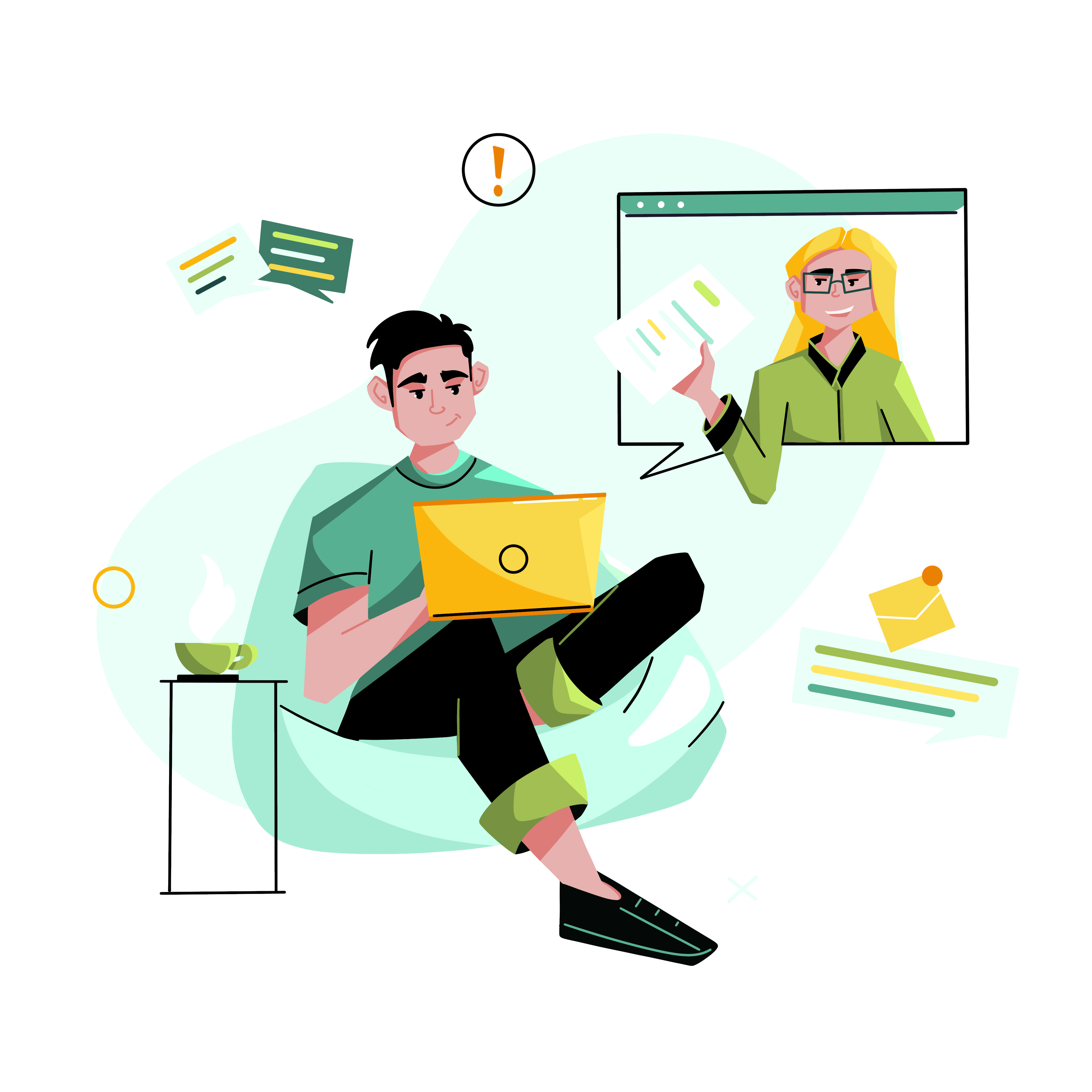When distributed or remote workers are located in diverse locations, collaboration tools are a must for collaborating and communicating about projects and exchanging documents in real-time. These tools allow everyone the chance to contribute ideas.
In today’s fast-paced business environment and due to the pandemic, more and more teams are working remotely, making collaboration a challenge.
Fortunately, a wide range of collaboration tools is available to help distributed teams work together seamlessly, regardless of location. These tools can enhance communication, streamline workflows, and increase productivity, making them an essential part of any remote team’s toolkit.
This article explores some of the most popular remote collaboration tools for distributed teams and highlights their features and benefits. Whether you’re a small startup or a large enterprise, these tools can help you overcome the obstacles of working remotely and achieving your goals.
Table of Contents
How Do You Collaborate In A Globally Distributed Team?
Collaborating in a globally distributed team can be challenging, but several strategies can help you work together effectively.
First and foremost, communication is key. Establishing clear communication channels and protocols, such as regular check-ins, video conferences, and messaging apps, is essential to ensure everyone is on the same page. Creating a sense of community within the team is also important in building relationships, fostering trust, and promoting open communication.

In addition, using collaboration tools can make a huge difference. Various tools, from project management platforms to virtual whiteboards to video conferencing software, can help teams collaborate more efficiently and effectively.
Being mindful of time zone differences is crucial. These can be challenging when working with people in different parts of the world. Still, teams can minimize disruptions and avoid misunderstandings by setting expectations around availability and scheduling meetings at convenient times for everyone.
Finally, it’s important to be flexible and adaptable. Working in a globally distributed team means dealing with different cultural norms, work styles, and communication preferences.
Is There Any Difference In How You Communicate With A Remote Team?
When working with a remote team, communicate more deliberately to ensure everyone stays connected and informed.
- When working with a remote team, you may not always be available simultaneously with your colleagues. Asynchronous communication tools like email, notifications, instant messaging, and project management tools can help you stay in touch and share information even when you’re not working simultaneously.
- While asynchronous communication can be effective, it’s also essential to have face-to-face interactions to build relationships and foster a sense of community. Video conferencing tools like Zoom or Google Meet can help you achieve this.
- When communicating remotely, it’s important to be clear and concise in your messaging.
- When working remotely, it’s easy for team members to feel isolated or disconnected. Regular check-ins with your team members can help you stay connected.
- When working with a global team, being aware of cultural differences in communication styles and norms will help shape communication. Take the time to learn about your team members’ cultural backgrounds and adapt your communication style accordingly.
What Are Six Types Of Collaboration Tools?
There are several types of collaboration tools commonly used by teams to work together effectively, no matter where they are located:
- Communication tools facilitate communication and information sharing between team members. Examples include instant messaging apps, email, video conferencing software, and chatbots.
- Project management tools help teams plan, manage, and track project progress.
- File sharing and file storage tools store and share files and documents with team members.
- Knowledge management tools capture and share knowledge within the team, making it easier to access information and resources. Examples include wikis, intranet sites, and knowledge bases.
- Virtual whiteboards and brainstorming tools help teams collaborate in real-time, even if they’re not in the same physical location.
- Social networking tools build and maintain relationships within the team, foster a sense of community, and promote collaboration. Each type of collaboration tool serves a different purpose and can be used to address specific challenges that remote teams face. By combining these tools, teams stay connected, work effectively, and achieve their goals, no matter where they are.

How Can A Distributed Team Improve Collaboration?
A distributed team can improve collaboration by using video conferencing and instant messaging tools, establishing a shared project management platform, and setting clear team communication protocols. It is also vital to regularly check in with team members and build relationships through team-building activities.
What Are Some Collaboration Tools In The Market?
There are many remote team collaboration tools available in the market, and most of them offer integrations with other apps and platforms to help streamline workflow and increase productivity:
- Slack is a messaging platform with functionality that allows teams to communicate in real-time and collaborate on projects.
- Yammer, Workplace by Facebook, and Microsoft Teams are collaboration and communication tools that share files, chat, make video calls, and collaborate in real-time.
- Trello is a project management tool that uses a card-based system featuring to-do lists to track tasks and progress.
- Asana is a project and task management tool that organizes, tracks, and manages work.
- Google Drive, Dropbox, and OneDrive are cloud-based storage and collaboration tools that allow teams to share and collaborate on documents, spreadsheets, and presentations.
- Zoom and Skype are specialized video conferencing tools for teams to hold virtual meetings, allow screen sharing, and collaborate in real-time.
- Miro, Lucidchart, and Google Jamboard are digital whiteboard platforms for teams to collaborate on visual projects such as diagrams, mind maps, and user flows.
- Monday.com is project management software that tracks and manages tasks, projects, and workflows.
- Basecamp is a project management tool allowing remote employees to communicate, collaborate, and manage projects in one central location.
- Jira is a software development tool that tracks and manages projects, issues, and bugs.
- Zapier, IFTTT – IFTTT (If This Then That), and Workato automate tasks for distributed teams.
- Toggl, Harvest, Clockify, and RescueTime are time-tracking tools that integrate with project management tools.
- Gantt charts are a visual timeline that can help teams plan and track the progress of projects.
- Kanban boards are a visual tool that can help teams manage workflows and track progress.
- GitHub is a web-based version control system that stores and manages code for software development projects. It provides a central location for remote team members to collaborate on code and track changes.
- Google Workspace (formerly G Suite) is a collection of cloud storage productivity tools, including Gmail, Google Drive, Google Docs, and Google Sheets (Microsoft’s version of Excel).

Many collaboration tools for distributed teams also have mobile apps for smartphones and tablets.
What Is The Best Team Collaboration Tool?
Although the best tool for your team depends on your specific needs and preferences, here are some of the most popular options to consider:
- Slack
- Microsoft Teams
- Google Workspace
- Trello
- Asana
- Basecamp

What Is An Example Of A Remote Group Collaboration Tool?
Many examples of remote collaboration software are available, each with unique features and benefits. Here are a few examples of remote work collaboration tools for groups:
- Zoom
- Slack
- Trello
- Asana
- Google Drive
- Miro
What Is The Best Collaboration Tool For A Globally Distributed Team?
These are a few online collaboration tools particularly well-suited to globally distributed teams:
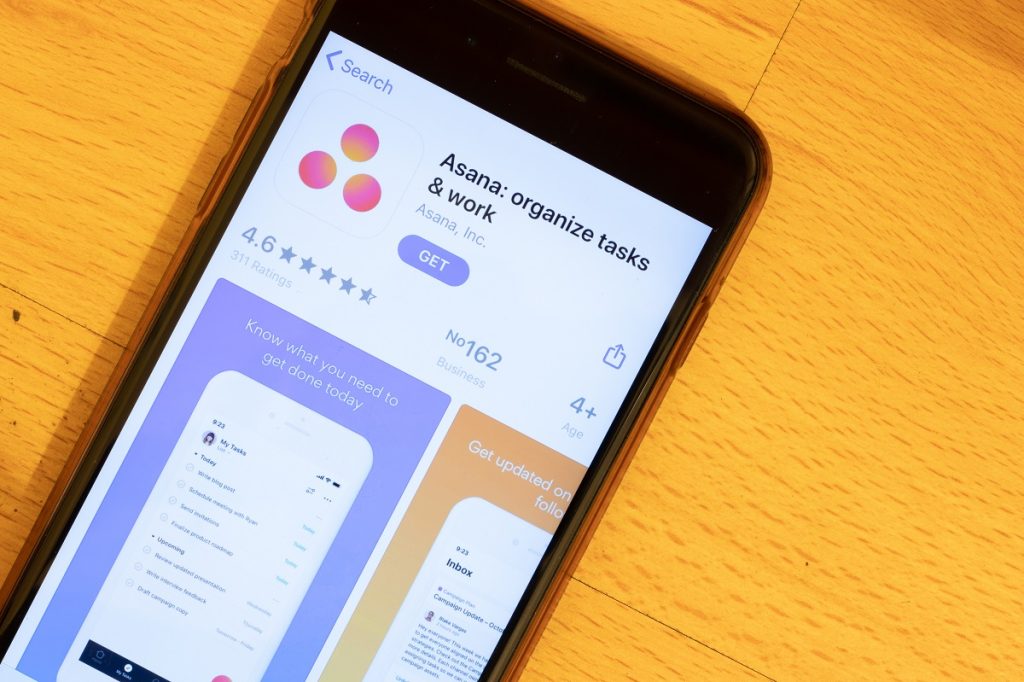
- Zoom
- Slack
- Microsoft Teams
- Asana
- Google Workspace
- Trello