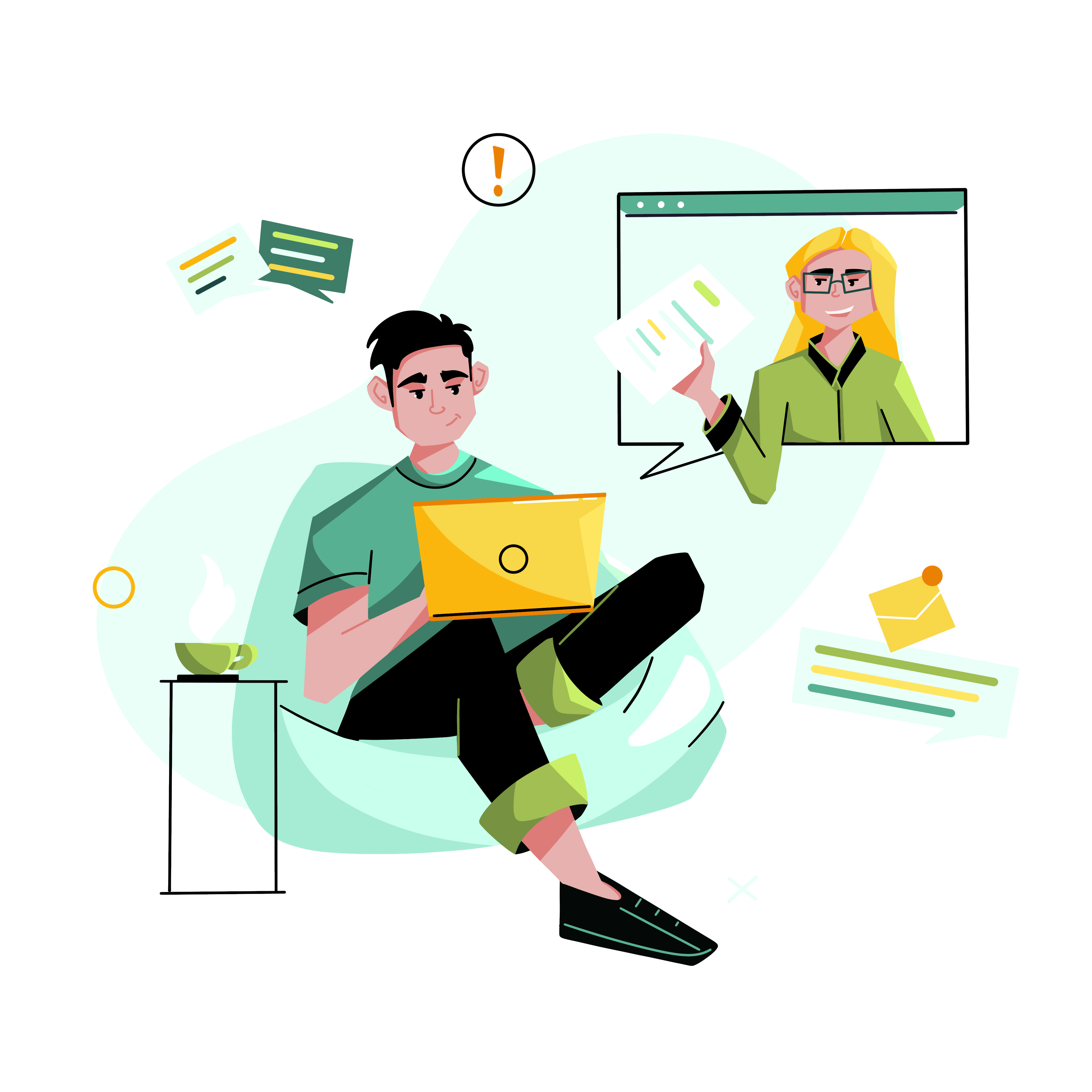Doing remote work usually involves a home office. How you design and set it up can influence the quality of your workday. Even though you may sometimes work from your couch or local Starbucks, having a designated home office is essential and often a deductible expense.
Working from home (or WFH) has become a norm for many people worldwide, especially after the Covid-19 pandemic. A comfortable and functional home office setup is crucial for productivity and overall mental health and well-being. This article will explore tips and ideas for creating the perfect home office environment.
Table of Contents
Will You Be Working From A Home Office?
If so, you should consider several factors to ensure comfort, efficiency, and productivity. Some key considerations include:
- Ergonomics (such as a comfortable chair and proper desk height)
- Lighting (both natural and artificial)
- Storage solutions
- Organization
- The necessary technology and equipment (such as a computer, printer, and high-speed internet).

Additionally, it’s important to consider the location of a work-from-home office within your living space and whether it will allow for minimal distractions.
Is There A Designated Space For Your Home Office?
A designated space for your home office is essential for maintaining a clear separation between work and personal life.
A dedicated office space can help establish a routine, increase focus, and provide a professional environment for virtual meetings. This work area does not have to be a different room. It can be a dedicated area within a room, such as a nook or corner – as long as it is physically and visually separate from the living space.
The home office design must be comfortable and functional, with good lighting, ergonomic office furniture, and ample storage solutions. A little home improvement or DIY may be necessary to add the finishing touches.
Be Careful With Your Choice Of Space
Using a space for a home office that was not initially designed for that purpose can present several limitations. Some of these pitfalls include:
- If the designated area is a small space, it may not have enough room for all necessary equipment, such as a computer, printer, and desk, leading to a cluttered and cramped work environment.
- You may try to repurpose the furniture you have. If you use furniture not designed for extended periods of sitting, such as a bed or couch, it may not have proper support for the back and neck, leading to discomfort and potential health issues.
- If the space does not have adequate natural or artificial lighting, it may lead to eye strain, headaches, and difficulty focusing.
- If the designated area is near a high-traffic area or close to noisy family members or roommates, it can lead to distractions and reduced productivity.
- Using a space not meant for work, such as a busy living room, can affect the perception of professionalism during virtual meetings or calls.
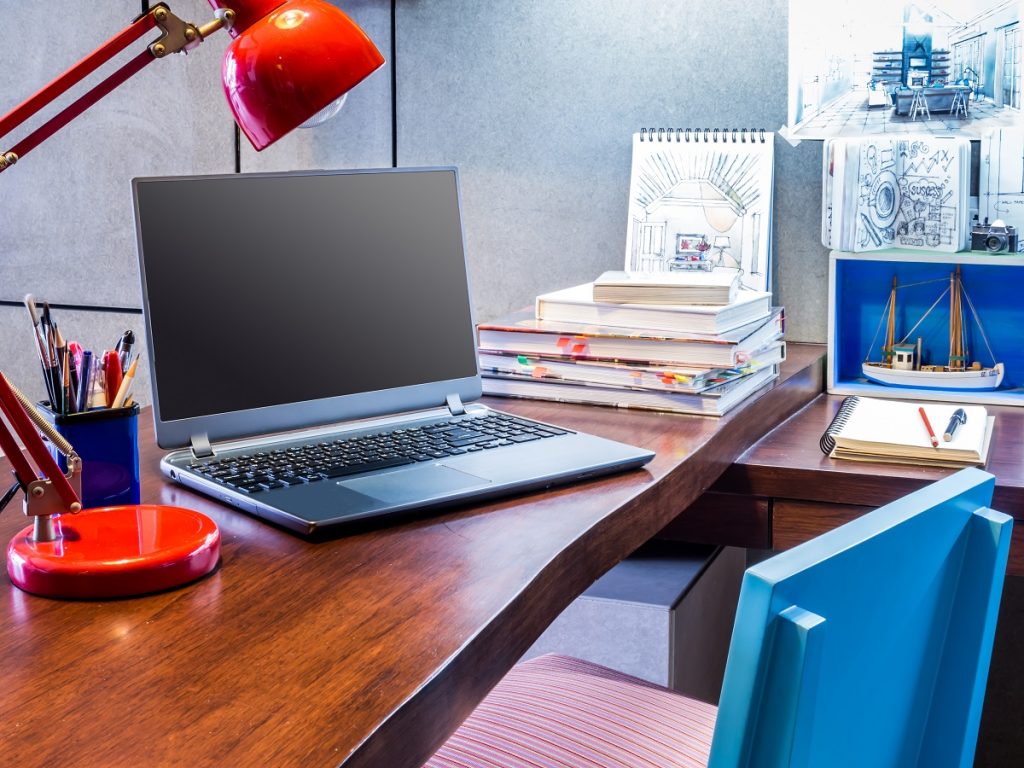
To avoid these limitations, you should create a minimalist, dedicated, and functional home office space that meets all requirements for a comfortable and productive work environment.
Why Should You Set Up A Designated Home Office?
There are several benefits to setting up an ideal home office, including:
Establishing A Routine
When working a full-time or part-time WFH job, you will have duties to complete at a set time or on your schedule. You must take care of business, and the best way to do that is to have a pattern. You might work at certain hours of the day or physically go to your home office area to organize the day.
Dedicated Workspace
As you establish a routine, you also need to reduce distractions and improve focus. When many employees formerly confined to offices started working at home during Covid, employers were worried productivity would drop off. They were pleasantly surprised it didn’t. For most people, having a dedicated workspace and routine gets people “in the zone.”
Improved Ergonomics
Working all day, whether you sit or stand, puts pressure on your back, legs, arms, and wrists. A well-designed home office with furniture with proper ergonomic design puts less physical stress on people. A comfortable swivel chair and adjustable desk can help reduce physical strain and prevent health issues.
Even if you like to curl up on the couch or bed, sitting in a well-designed chair helps your posture and better positions your spine.

Helps Maintain Better Work-Life Balance
A clear separation between work and personal space can help reduce stress and improve overall well-being. Keeping the area separate is a start, but people may be tempted to overwork or overplay. A designated space helps people stay on track. You want to be able to adjust to an emergency, like picking up a sick child from school, yet stay on task during most of the time you have allocated for work.
More Professional
A functional home office can improve the perception of professionalism during virtual meetings or video calls on Zoom or Microsoft Teams.
More Economical
Setting up a home office eliminates the need for a separate workspace, such as a rented office or coworking space, leading to cost savings.
What Do You Need To Set Up A Home Office?
To set up a functional and comfortable home office, you will need the following basic items:
- A sturdy and comfortable desk that is the right height for you. You could also consider a standing desk. Ensure the working space is large enough to contain a dual monitor setup.
- A high-quality ergonomic chair that provides proper support for your back and neck.
- Adequate natural and artificial lighting to reduce eye strain and improve focus.
- A computer, printer, and high-speed internet connection.
- Shelves, drawers, or a filing cabinet for organizing and storing work materials.
- Personal touches, such as desk accessories and gadgets, plants, artwork, or a comfortable rug, can make the space feel inviting and homey.
In addition to these basic items, you can consider accessories like a headset, an extra monitor, and a task lamp to improve your work experience.
Recognizing The 12 Most Important Things When Setting Up A Home Office
Here are some recommendations for the various components of a home desk setup:
- Look for a sturdy and ergonomic home office desk that fits the size of your room and the amount of space you need for your equipment. Consider adjustable-height desks for added comfort and flexibility. Ikea has a wide range of affordable options, including user-friendly L-shaped desks.
- Position your desk in a location that provides adequate lighting. Ensure the desk setup is placed near an electrical outlet and has enough room for your computer and other equipment. The wall sockets should allow you to power your computer, printer, monitor, and cell phone charger.
- Choose a computer with enough storage and processing power for your work, and consider a separate monitor if you need more screen real estate. Apple Macbooks and iMacs are good for design work, whereas Windows laptops or PCs are more suitable for general business applications.
- Position your computer monitor at a comfortable height, with the top of the screen at or slightly below eye level. Ensure the monitor is at a distance that allows you to see the entire screen without straining your eyes. Use a laptop stand to improve the angle of the screen.
- Using a wireless keyboard and mouse will remove much of the clutter from your desktop setup.
- Invest in an ergonomic chair that provides proper support for your back and neck, with adjustable height, lumbar support, and armrests.
- Position your office chair so you can easily reach your desk and computer, and adjust the chair height to ensure your feet are flat on the floor and your thighs are parallel to the floor.
- Consider a quality headset with a built-in microphone and noise-canceling technology for clear communication during virtual meetings.
- Make sure your home office has adequate natural and artificial lighting. Place your desk near a window for natural light, and consider a task lamp for additional light as needed.
- Use a desk lamp to provide additional light if needed. Ensure the lamp is positioned to avoid glare on your monitor or other reflective surfaces.
- Choose a printer that meets your needs, whether a basic inkjet or a more advanced laser printer. Consider a multifunction printer with scanning and copying capabilities if you need those features. You may need a cable management system to prevent clutter.
- High-speed internet is crucial for a functional home office, so ensure you have a reliable and fast connection. Consider a wired or wireless (wi-fi) router or a backup option like a mobile hotspot.

To ensure you have the best home office setup possible, you should assess your needs and budget before purchasing these items.
Will Your Company Pay For Your Home Office?
Some companies provide a stipend or reimbursement for home office expenses, while others offer equipment and supplies directly. Some companies have a blanket policy for all employees, while others have a more flexible approach that allows employees to choose the best setup.
Even totally remote jobs may provide a laptop outfitted with software to use for the job. Other expenditures may be tax write-offs.
It’s important to check with your employer or tax professional to understand IRS policies and procedures for home office expenses, as well as any applicable tax benefits. If you are self-employed or work as a freelancer, you may be able to deduct home office expenses such as a portion of the rent, utilities, and other costs associated with working from home from your taxes, subject to certain rules and restrictions.