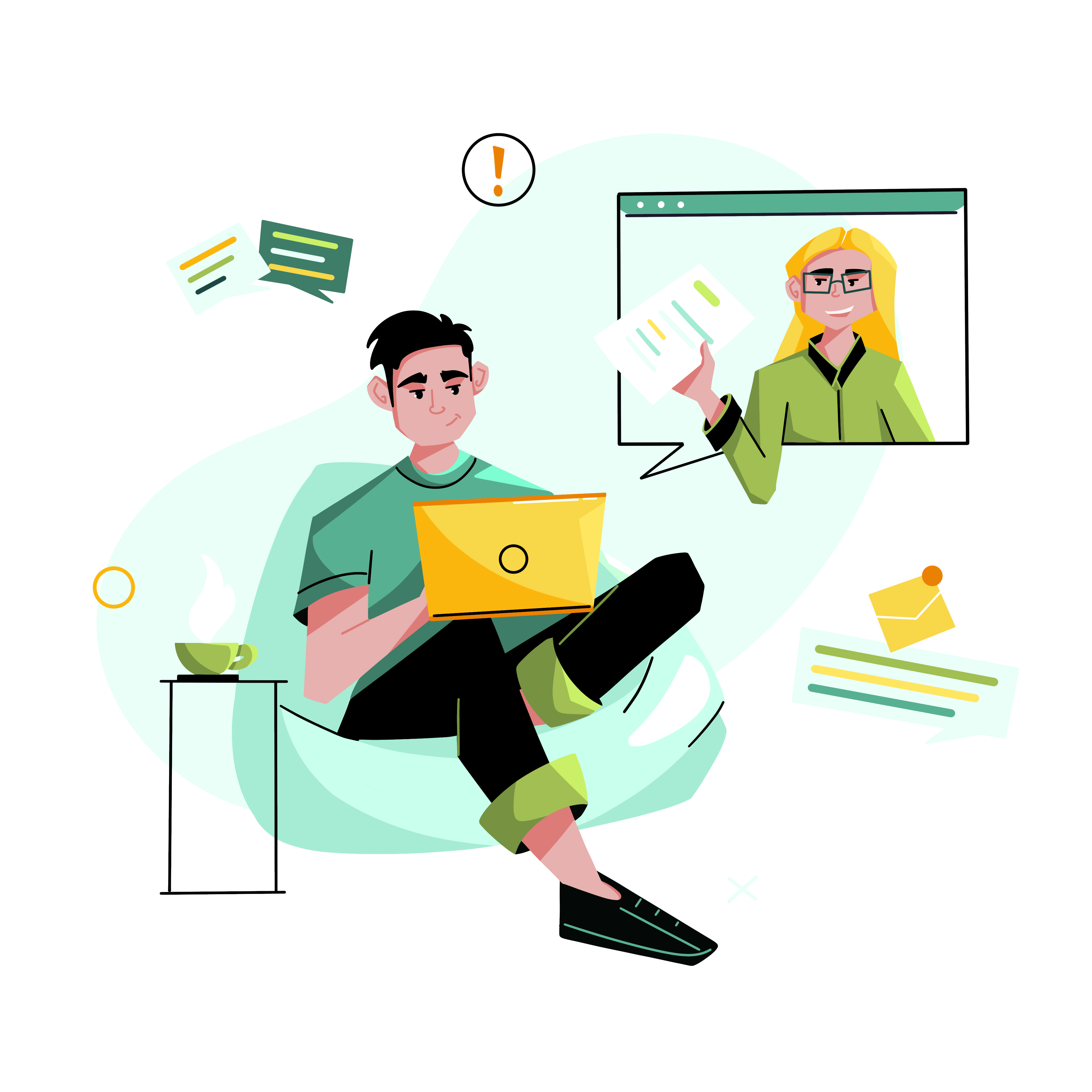Frequent and clear communication is essential when managing remote or distributed teams. As face-to-face communication is not possible, email, phone calls, apps, and video meetings are the tools at your disposal. When used properly, these tools allow you to build rapport, communicate strategy, and monitor performance.
In today’s globalized and technologically advanced world, remote work has become increasingly common. While there are many benefits to working remotely, one of the challenges that companies face is communication between remote teams.
Effective remote team communication is essential for geographically-disbursed teams to collaborate, coordinate and share information effectively. Remote work requires a different communication approach than traditional office settings, and companies must adapt to this changing landscape.
This article explores the importance of communication between remote teams and provides strategies to improve communication and collaboration in virtual work environments.
Table of Contents
Why Is Communication Important In Remote Teams?
Communication is crucial in remote teams because it is the foundation of effective collaboration and coordination. Without clear communication, remote team members may struggle to understand project requirements, expectations, and timelines, leading to delays, misunderstandings, and potentially costly errors.
Communication also builds trust and maintains a positive team dynamic, especially when team members are physically separated. Finally, effective communication ensures that remote workers feel connected to the company culture and mission, reducing feelings of isolation and promoting a sense of belonging.

What Is The Difference Between Face-To-Face Communication And Remote Communication?
The primary difference between face-to-face and remote communication is the physical presence of participants. Face-to-face communication allows for nonverbal cues such as facial expressions, tone of voice, and body language, which add meaning and nuance to the conversation.
Remote communication, on the other hand, relies heavily on written or spoken language and may lack the context that nonverbal cues provide. In addition, remote communication often requires technology such as video conferencing or instant messaging to see faces and gestures, which introduces technical issues and distractions absent in face-to-face communication.
Communicating remotely is more challenging to schedule and coordinate due to time zone differences, differing work schedules, and other logistical challenges.
Why Communicating With Remote Workers A Major Concern Today?
Over the past 50 years, several trends have advanced the prominence of remote work:
- In the 1970s, the concept of telecommuting came into place as the technology to link satellite offices to downtown mainframes through dumb terminals using telephone lines as a network bridge became available.
- By the 1980s, even personal computers and remote terminals could tie into company mainframes. Within 10 years, remote work increased as large companies like IBM experimented with employees working from home.
- Since the 1980s, companies have increased the number of jobs outsourced to other countries. As IT capabilities increased, companies even opened call centers abroad.
- Since the 1990s, many technological advances in telephony, internet usage, and software have enabled better communication between employers and their workers. Some of the advancements include:
| Cloud Computing | Collaborative Software | Conference Calling |
| Internet Access | Mobile Telecommunications Technology | Videotelephony |
| Virtual Private Networks | Voice Over IP (VoIP) | Wi-Fi-Equipped Computers And Smartphones |
- Computer prices have dropped significantly, which has enabled companies to provide every onsite employee who needs one with a computer. Individuals can afford to buy them for home use, which makes computer-based remote work available to almost everyone.
- The pandemic gave remote work a boost. Employees liked the flexibility, companies liked the cost savings, and both groups enjoyed greater access to workers and jobs.
In the U.S., about 26% of jobs are appropriate for remote performance. According to a recent Gallup poll, 20% of remote-capable employees worked onsite, 28% exclusively remote, and 52% hybrid. The modern world of remote work, whether employees are across town or across the globe, would only work with improved communications technology.

How Do You Keep Teams Connected While Working Remotely?
Establishing clear communication channels and promoting frequent communication keep teams connected while working remotely. This includes regular team meetings, virtual coffee breaks, and messaging platforms that encourage informal conversations.
Additionally, managers can promote team-building activities such as virtual games, team challenges, and other activities that build rapport and promote a sense of belonging.
What Are Some Of The Pitfalls Of Remote Team Communication?
Remote team communication has several pitfalls.
Firstly, remote communication lacks the context and nuance conveyed through non-verbal cues, leading to misunderstandings or misinterpretations. Secondly, technical issues such as poor internet connection, software malfunctions, or time zone differences cause delays or disruptions in communication.
Finally, remote teams may struggle with maintaining a sense of connection and belonging, which leads to feelings of isolation, disengagement, and reduced productivity.
How Do Remote Teams Communicate?
Remote teams communicate in various ways, including email, phone, communication apps, and video conferencing.
1. Email
Email is a common communication tool for remote workers to share information, collaborate on documents, and provide feedback.
Pros
Email is a convenient way to communicate with remote workers and allows for the exchange of written information that is easily documented and tracked.
Cons
Email can be impersonal as nuances such as tone of voice and body language are lost. Email may also lead to miscommunication if messages are unclear or recipients do not check their emails frequently.
Appropriate Uses
Email is suitable for sharing information, providing updates, or sending instructions that do not require real-time communication.
It is also an appropriate way to praise remote workers for their accomplishments or to inform them of a promotion. However, consider following up with a phone or video call to provide additional context and personal connection.
While it may be tempting to use email to fire remote workers, this approach is generally not recommended. Instead, schedule a video or phone call to deliver the news professionally and respectfully.

2. Phone
Phone calls allow remote workers to have real-time conversations.
Pros
Phone calls allow for real-time communication and build personal connections between remote workers and their colleagues.
Cons
Phone calls can be disruptive, especially if not scheduled in advance. Phone calls are challenging if language barriers or significant body language cues are missed.
Appropriate Uses
Phone calls are appropriate for discussing urgent matters, providing feedback, or building rapport with remote workers.
They are a great way to praise remote workers for their accomplishments or to inform them of a promotion. Schedule the call beforehand and prepare talking points to ensure the conversation is productive and positive.
Phone calls are a suitable way of delivering news of termination. Be sure to schedule the call in advance, explain the decision clearly, and offer support and guidance during the transition.

3. Communication Apps
Communication apps such as Slack provide a platform for instant messaging and group chats.
Pros
Communication apps such as Slack allow for real-time messaging and group chats, making it easy for remote workers to stay connected and collaborate.
Cons
Communication apps can be distracting, and staff may miss important messages if users need to monitor the app regularly. Communication apps can also lead to miscommunication if messages are unclear or recipients misinterpret the tone.
Appropriate Uses
Communication apps are appropriate for quick exchanges, group discussions, or sharing updates in real-time.
They are suitable for praising remote workers for their accomplishments or informing them of a promotion. However, consider following up with a more personal form of communication to reinforce positive feedback.
Communication apps are not an appropriate way to fire remote workers. Instead, you should schedule a phone or video call to deliver the news professionally and respectfully.

4. Video Conferencing
Video conferencing tools like Zoom, Google Meet, or Microsoft Teams allow face-to-face communication, making it a great option for team meetings, presentations, and other types of collaboration.
Pros
Video conferencing allows face-to-face communication, which builds personal connections between remote workers and their colleagues. It allows for real-time communication and the sharing of visual aids or presentations.
It saves time and money by eliminating the need for travel and in-person meetings.
Cons
Technical issues like poor internet connection or software malfunctions can affect video conferencing. Scheduling video conferences with remote workers in different time zones is challenging as the software may require additional equipment or setup, such as a webcam or microphone.
Appropriate Uses
Video conferencing is appropriate for team meetings, presentations, training sessions, and interviews.
Video conferencing is a suitable medium to discuss a mistake a team member has made or praise remote workers for their accomplishments, or inform them about a promotion. Schedule the video call beforehand and prepare talking points to ensure the conversation is productive and positive.
You can use video conferencing to deliver news of termination, as it allows for face-to-face communication. Schedule the call in advance, provide a clear explanation for the decision, and be sure to offer advice and support.

Project Management Tools
To address these challenges, remote teams utilize functionalities such as project management tools, messaging tools, and video chat platforms like Google Hangouts to keep in touch. Onboarding templates and workflows help new employees feel more comfortable and supported from day one. At the same time, non-work activities like happy hours or water cooler chats foster employee engagement and connection.
You shouldn’t over-communicate or micromanage remote employees. Regular communication is the key to keeping everyone on the same page.
In addition to work-related communication, make time for non-work-related chats and podcast discussions to build personal connections.
Ultimately, remote team communication is vital for a successful and productive remote team. With the right communication methods and collaboration tools, remote employees feel connected, supported, and valued in their workspace.
Further Information And Advice About Remote Team Communication
In conclusion, effective remote team communication requires a combination of synchronous and asynchronous communication methods, collaboration tools, and regular check-ins. Remote employees face unique communication challenges, such as feeling disconnected from their colleagues or struggling to establish a workday routine.