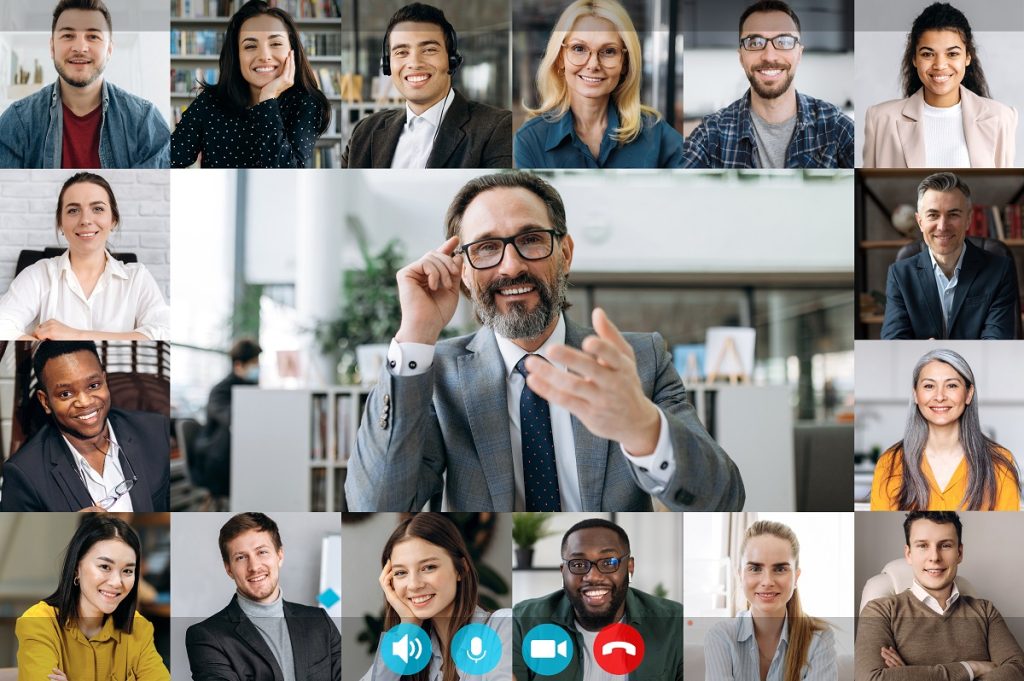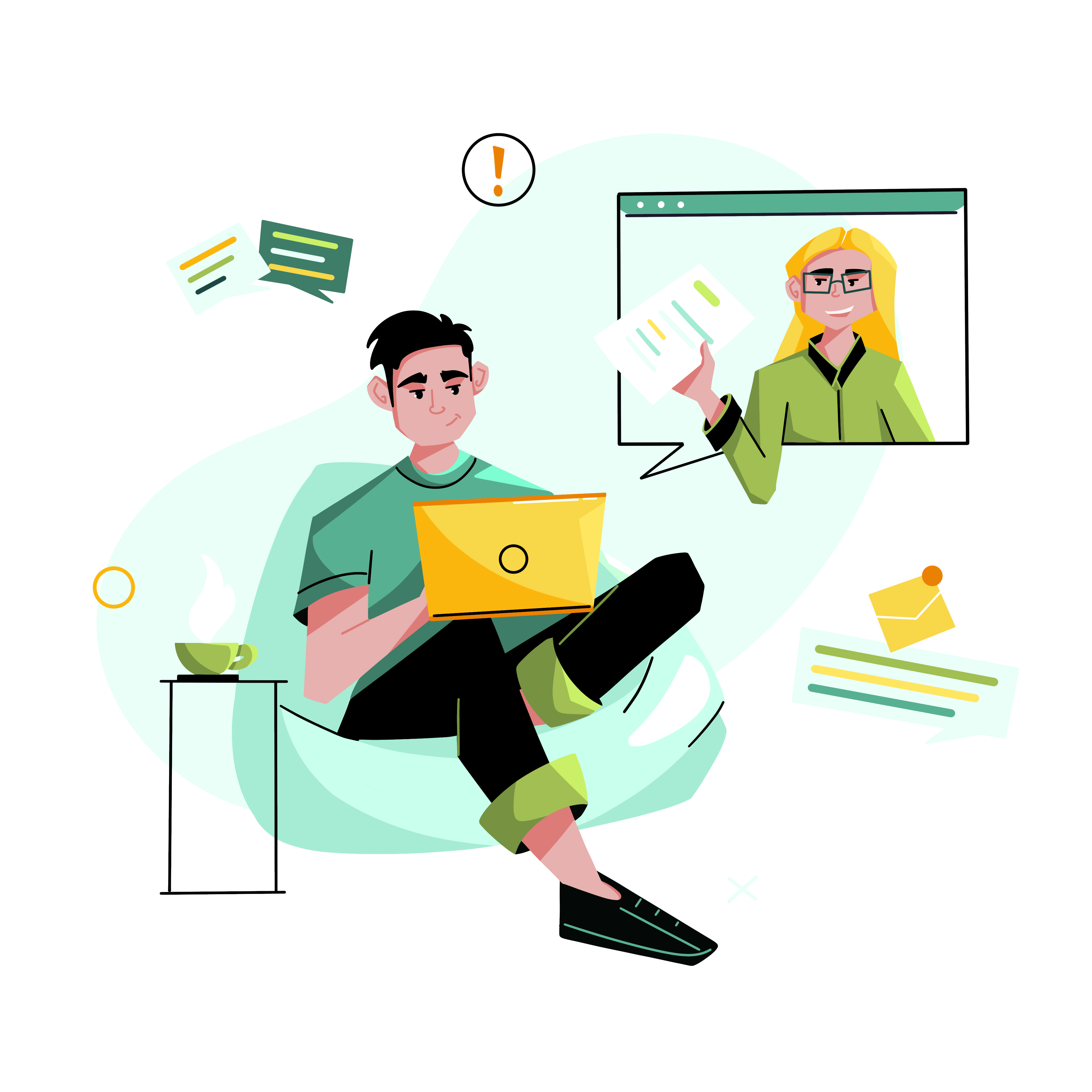A virtual town hall is a live stream event on Zoom or other conference software where management shares company goals, progress, and performance with employees. They can ally employees and management and build corporate culture. Most town halls even encourage questions.
The company have an outstanding year? Or did sales fall off? You can inform employees about news like this in a memo or email, but sharing the update in a virtual town hall is more personal.
When you recap what a business has accomplished over the course of a year or project in an online event like a virtual town, you can imbue your message with emotion. You can thank the employees for the recent company success or convey concern that revenues are off. They can hear your voice and see your facial expressions and hand gestures.
These meetings should have time for employees to ask follow-up questions to clarify items presented or to bring up concerns they may have.
Rather than journeying to a central location, meeting attendees login into the meeting from their home office, coworking space, or remote worksite in Mexico to hear the news.
Table of Contents
What Is A Virtual Town Hall?
Town hall meetings are often held in communities to bring citizens together to discuss local issues and get feedback from the community. Virtual gatherings of this type use a microphone, webcam, and meeting software to reach out to the audience. Rather than journeying to a central location, meeting attendees login into the meeting from their home office, coworking space, or remote worksite in Mexico to hear the news.

In a virtual town hall meeting, the leadership of the business brings together all of the employees and other stakeholders to a video conferencing event where they hope to engage, inform, and answer questions.
So what does that mean?
A compelling virtual town hall meeting will have a powerful kickoff. That can take the form of an icebreaker activity, an energizing video set to music showcasing some of the years’ activities and accomplishments, or something else altogether.
Next, there is a plan to inform everyone listening with the same message. To make it more interesting than being just a talking head, the host may use visuals such as charts, graphs, and visuals.
Since management may share a lot of information with everyone present, it makes sense that there will be questions. Taking and answering questions conveys transparency which builds trust. Typically, a moderator keeps the participants focused on the agenda. Sometimes these are called “all-hands meetings.”
What are The 3 Purposes Of A Virtual Town Hall?
A virtual town hall meeting has three general purposes:
- Provide Updates: An important portion of this virtual event is to provide business updates to the staff. The leadership team is tasked with laying out the accomplishments of the fiscal year. Employees want to know how their contributions are growing the business they work for. In addition, they can update the company goals, explain future plans, and discuss initiatives.
- Create Connection: Another critical aspect of a town hall meeting is to increase employee engagement. When upper management addresses concerns, answers questions. and displays transparency in their presentation, employees feel like viable team members.
- Collect Feedback: A question and answer (Q&A) session is a significant portion of the town hall experience so that everyone feels their voice is heard. Answering employee questions is an excellent way to improve company culture, whether your meeting is in person or remote.
Are Virtual Town Halls Organized The Same Way As In-Person Ones?
The organization is similar whether your town hall meeting is virtual or in-person. Whatever the topics of the meeting agenda. The focus should be to inform, maintain transparency in presentation, answer questions, and engage in some team building. Establishing ground rules ensures that everyone present understands how the meeting is intended to go.
Virtual meetings can be quite an advantage over in-person meetings. Virtual meetings can be less expensive and allow more participants than live meetings.

Planning Your Virtual Town Hall Meeting
- Build Excitement: This can be done in many ways, but focus on this: never hold a meeting that should have been an email. Be certain the information you share is interesting and engaging.
- Choose a Platform: With so many virtual meeting platforms, decide which works best for you. There are options ranging from Microsoft Teams to Zoom to Slack or Google. Pick one that gives you some flexibility in presenting, such as screen sharing, breakout rooms, and the ability to do live polls.
- Select Speakers: Naturally, you can expect members of senior leadership and upper management to speak. Consider others, such as an employee who can tell an inspiring story or anecdote.
- Pick a Date and Time: This can be trickier than one might imagine if you have employees in different time zones. Be cognizant of everyone’s normal work time. Avoid meetings when some employees would normally be settling in for the evening (or sleeping!)
- Create a Planning Team: There should be members on the committee from various levels of employment to ensure all voices have a say in what is shared powerfully and engagingly. This will build a sense of community.
- Prepare an Agenda: A town hall agenda is vital to make sure that nothing important is missed. Once you have your template, add visuals for two reasons. First, it makes presentations clear. Second, you can use emojis, memes, gifs, or cartoons to add interest.
- Anticipate Questions: The last thing leadership wants is to field questions that they don’t know the answers to. Always take the time to anticipate questions that attendees might have. If a question comes from left field, say you’ll follow up – and do it
- Practice: Presenters should practice so there are no glitches on the day of the town hall meeting.
- Invite and Build Hype: While you can mandate that employees attend, consider building excitement in how you frame your invitation and messages about the meeting.
- Record the Meeting: Decide if you want to record the meeting for anyone unable to attend so they can watch it as a webinar at a later time. Live attendance is best, but having the meeting online will offer anyone with time conflicts to view it and reach out if they have questions.

How Often Should Companies Hold Them?
The frequency of the meetings depends on the company. Some new companies that are growing at a fast rate may want to hold these meetings with greater frequency, such as weekly or every other week. For most companies, quarterly updates might be more appropriate.