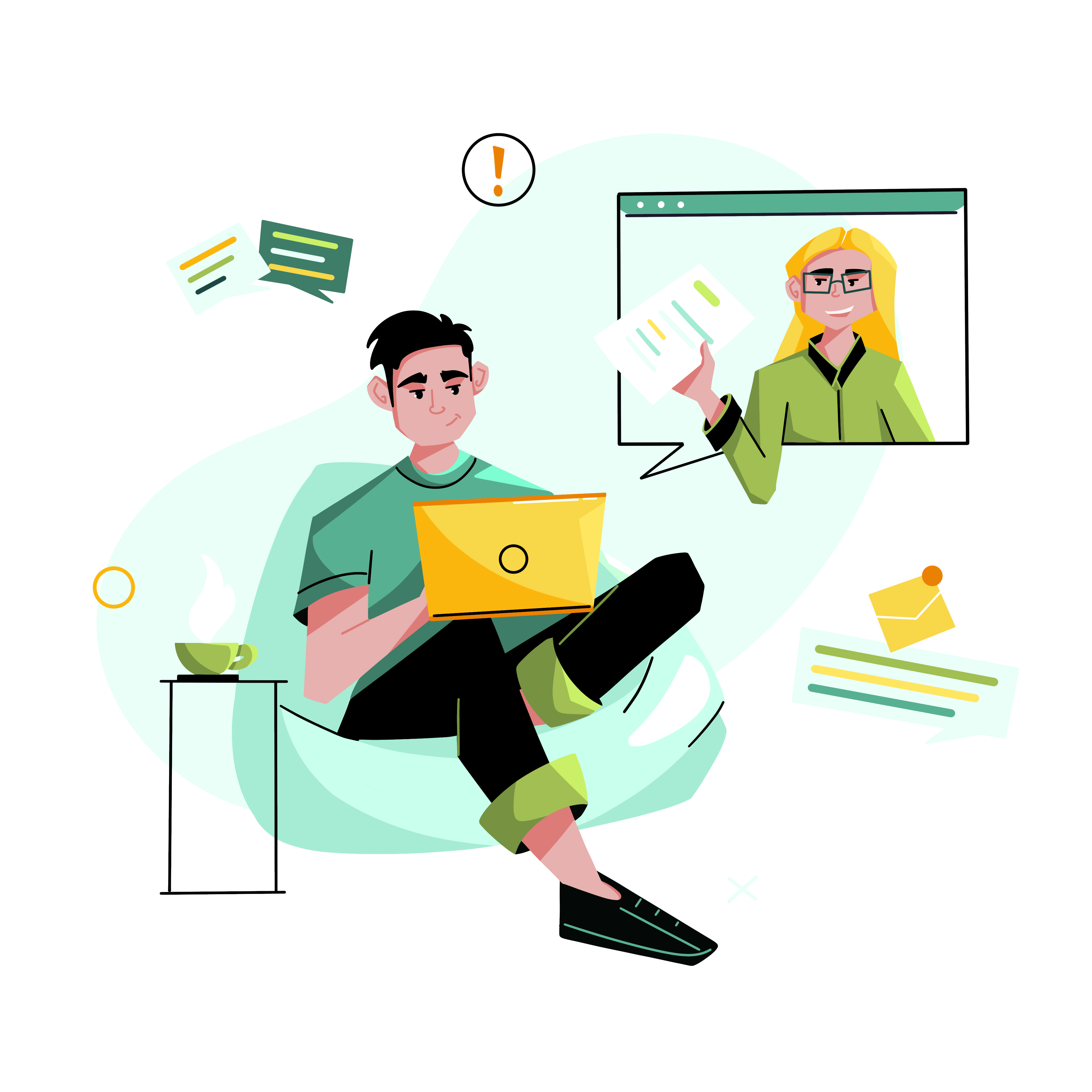Team meetings can be time wasters, but managers who follow the best practices for these events accomplish the goal of the meeting and leave staff energized. Having an event that includes icebreakers, follows a prepared agenda, and uses visuals to explain key points makes the meeting worthwhile.
Virtual meetings have become a popular way to bring people together remotely as the world becomes more digitized. However, hosting a remote meeting is challenging, especially if you’re unfamiliar with virtual meeting best practices.
From technical glitches to disengaged participants, there are many factors to consider when planning a successful meeting with remote teams.
This article explores the virtual meeting best practices for hosting a virtual meeting to help you run a smooth and engaging session every time.
Table of Contents
What Are The Do’s And Don’ts Of A Virtual Meeting?
Do’s:
- Ensure your internet connection, camera, microphone, and other necessary tools are working properly before the meeting starts. This can help you avoid technical glitches and delays.
- Create an agenda for the meeting and share it with all the participants beforehand. This helps you stay on track and ensures everyone is on the same page.
- Encourage all participants to share their thoughts and opinions during the meeting. You will create a more collaborative and engaging atmosphere.
- Virtual meetings are just as tiring as in-person meetings, if not more. Be mindful of the time and wrap up within the scheduled time frame.

Don’ts:
- Avoid multitasking during the meeting. This can distract you from the discussion and make it difficult for you to contribute effectively.
- Be respectful of others’ time to speak and avoid interrupting them.
- Don’t ignore or put off technical issues during the meeting. Try to resolve them as soon as possible or seek assistance from the IT department.
- After the meeting, follow up with the participants and share any relevant information or action items. You will ensure everyone is on the same page, and they can continue to collaborate effectively.
What Are The Best Practices For Virtual Teams?
Here are four best practices when attending a virtual meeting:
- Before attending a virtual meeting, ensure you have the tools and resources to participate effectively, such as a reliable internet connection and any relevant documents.
- Avoid distractions and eliminate background noise during the meeting. Actively participate by listening, contributing ideas, and asking questions.
- Be respectful of your colleagues by arriving on time and sticking to the agenda. Also, be mindful of others’ opinions and avoid interrupting or speaking over them.
- After the meeting, take responsibility for any action items assigned to you and follow up with your colleagues to ensure that tasks are completed on time. Additionally, offer to help your colleagues if needed to maintain a collaborative and productive virtual team.

What Are Virtual Meeting Best Practices?
Set an agenda for the meeting and share it with all participants beforehand to keep everyone on the same page and ensure that the meeting stays on track.
Engage and communicate effectively by encouraging all participants to participate, ask questions, and share their ideas. Use clear and concise language.
How Do You Make Virtual Meetings More Productive?
Here are four ways that might make your virtual meetings more productive:
- Incorporate interactive activities like breakout rooms or virtual whiteboards to encourage participants to collaborate and engage with each other.
- Consider having shorter, more frequent meetings to improve engagement and reduce fatigue.
- Reduce interruptions by encouraging participants to use non-verbal cues like emojis or hand signals to communicate agreement or disagreement.
- Consider asynchronous communication using shared documents, discussion boards, or chat groups. These tools allow participants to contribute at their own pace and make meetings more efficient by focusing only on critical topics.
What Are The Benefits Of Virtual Meetings?
Here are four benefits of virtual meetings:
- They allow participants to join from anywhere, reducing the need for travel and saving time.
- You will achieve greater inclusivity for more diverse and geographically dispersed participants to collaborate and engage in discussions.
- Virtual meetings are more efficient by reducing unnecessary travel time and focusing on critical topics.
- More opportunities are available to collaborate using tools such as screen sharing, chat, and virtual whiteboards, leading to improved outcomes.

Further Aspects And Information About Virtual Meeting Best Practices
The pandemic has drastically transformed how we work, communicate, and hold meetings. With the rise of remote work and virtual meetings, it has become crucial for team members to adopt best practices for virtual meetings.
Collaboration, Communication, and Brainstorming
A successful virtual meeting requires effective collaboration, communication, and brainstorming. To achieve this, the meeting host or facilitator should ensure that all meeting attendees understand the ground rules, have access to the meeting agenda, and use appropriate meeting tools such as Zoom, Slack, Microsoft Teams, Google Docs, and Webex.
The facilitator should also create a check-in or icebreaker at the beginning of the meeting to help attendees get to know each other better, especially if they are in different time zones or have never met face-to-face. The facilitator should also be mindful of meeting etiquette and ensure everyone has a chance to contribute.
During the meeting, attendees should pay attention to their body language, facial expressions and use virtual backgrounds appropriately. This helps to create a professional atmosphere and minimize distractions.
Real-Time Participation
To ensure a great virtual meeting, the moderator should encourage real-time participation, especially during brainstorming sessions, and summarize the session’s key points before ending the call. You can also incorporate social media and webinars to create engagement and participation.
In a hybrid work environment where some attendees may be present in person while others join virtually, a webcam creates a seamless experience for all participants.
Effective virtual meetings require teamwork, coordination, and appropriate meeting platforms and tools. By following these best practices, virtual meetings can be just as productive as face-to-face meetings.